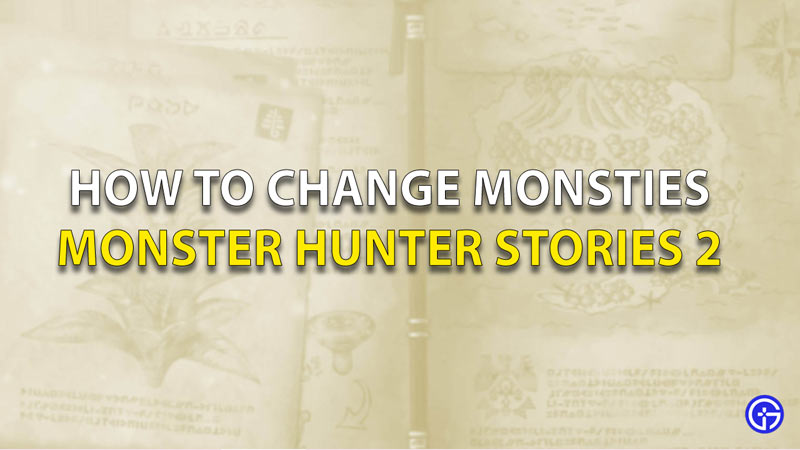Monster Hunter Stories 2 features Monsties as companions that will play various roles for you. They are your wingmen throughout the game and will help you in all kinds of situations. The game features a thing called a monstie party where you can collect unique monsties that you desire for yourself. Once acquired, they can be summoned and used at any time in the game. So depending on the situation, you can use any of these monsties at any time. If you do not know how to switch between monsties, here in this guide, we will tell you how to change your monstie in Monster Hunter Stories 2.
How To Change Monsties In Monster Hunter Stories 2?

Press the X button on your console to change your monstie in Monster Hunter Stories 2.
To change your monstie, you will have to first summon it. To summon it, press Y on your console. Once summoned, you can switch between your monsties in the game by pressing X. You can use them for various purposes like traveling, helping in fighting battles, and much more.
Also, we suggest you invest your time and make a team of various monsties that have different skills. This will make your gameplay much easier. You can use different monsties in different situations depending on the requirement.
You can have a party of monsties by collecting and hatching various eggs. This process takes place in the stables that manage the whole monsties process. You can keep equipping new monsties which will give you more options to switch when needed.
So that is all for our guide on how to ride monsties in Monster Hunter Stories 2. If you would like to know how to ride a monstie in Monster Hunter Stories 2, we have a guide on that too for you to checkout.