Tower of Fantasy, a.k.a. TOF, is a Sci-Fi-Themed Open World MMORPG from Hotta Studio. Here, you can enjoy this Anime-based game in an expansive world while completing the storyline or by just adventuring. TOF has a lot of language support by having 8 Text Languages & 2 Voiceover Languages. You may not like the current Language on your game and may want to change it. In this guide, I will show you how to Change the Language in Tower Of Fantasy.
How to Change the Game Language in Tower Of Fantasy
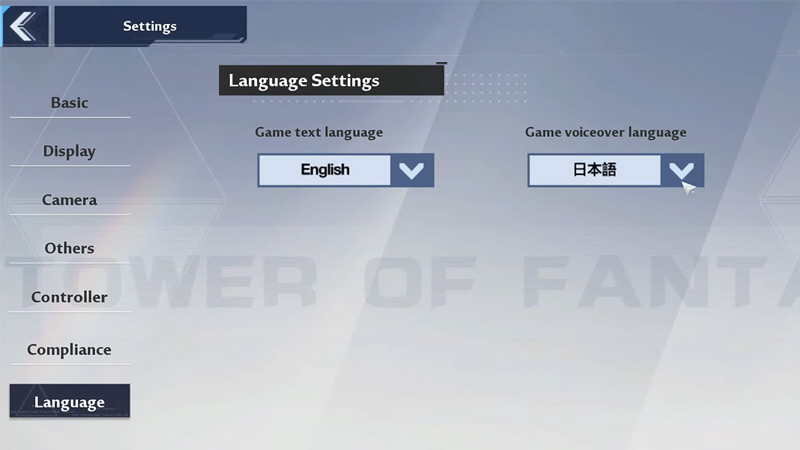
Tower of Fantasy has a lot of Language options. As such, you can mix & match your choice of Languages. Doing this is pretty easy and won’t take much time. Here is what you will have to do.
- Open up Tower of Fantasy.
- Once you get into the game, click on Settings.
- Settings will be accessible by hitting the ESC Key.
- Under Settings, click on the Language option.
- This will take you to the Language Page and from here you can choose what Languages you want.
- It will be separated into Game Text Language & Game Voiceover Language.
- Click on the Dropdown list and choose your Languages.
- Once you are done selecting, you will have to restart the game.
- After restarting, you should see the Language changes have taken effect.
This should work to change your Language in Tower of Fantasy. If it does not then there is another method. By going into the game files through the Launcher and then going to Hotta/Content/PatchPaks Folder and deleting the MyCultureName file. This should set your game to the English Language.
This was all about how to Change your Game Language in Tower of Fantasy. Hopefully, this guide has helped you. You can also check out our other guides like All Omnium Towers Locations in Tower of Fantasy.


