If playing Heroic or Legendary in Halo Infinite is a piece of cake for you, the recent campaign will test your gaming skills to your peak. The recent campaign has been out since 8th December 2021 on PC and Xbox platform. Although Halo Infinite currently in a Beta development does not include the Co-op and Forge mode (which would be released next year). Like other campaigns of Halo, it has four modes of difficulty – Easy, Normal, Heroic, and Legendary mode for the players. But this campaign unlike previous installments, doesn’t allow you to change the mode of difficulty in-game once you have chosen one. So, if you have chosen a heroic mode and want to switch to Normal mode you cannot, without losing your progress. But as every cloud has a silver lining you can indeed change the mode of difficulty by following these steps in our guide.
How to Change Difficulty in Halo Infinite Campaign
- Head to Main Menu.
- Select Load Save instead of Continue. If you select Continue, it would direct you to your original difficulty settings.
- Then, load your saved file.
- Choose one out of the four modes of difficulty.
- You can also apply active skulls before you begin the game with your suitable difficulty settings.
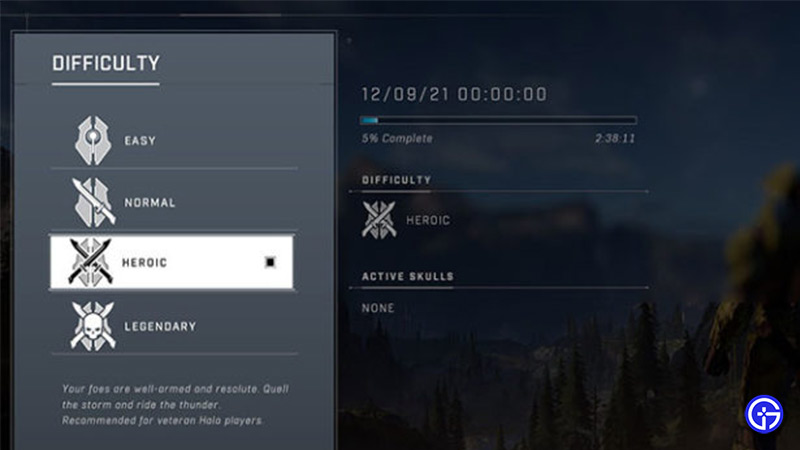
Note that Xbox players get trophies or achievements according to the difficulty they have chosen. So if you are looking to get a trophy in the Heroic mode, make sure to choose the Heroic mode to earn that trophy. The same goes for PC players who are looking to unlock their achievements in the campaign. The trophies or the achievements will unlock only when you have played the entire campaign in that mode.
That’s all about how to change difficulty in Halo Infinite campaign. If this helped you out, Check out our other Halo Infinite Guides and walkthroughs right here on Gamer Tweak.

