Century Age of Ashes is a free-to-play multiplayer game in which you battle with dragons. In this game, you can pilot dragons to enjoy some aerial combat. While the game might be fun to play, it has come with its own set of problems. And few such problems that players are facing are redeeming codes and enabling DLC. So in this guide let us take a look at how to redeem codes for March 2023, discord roles, & enable founder’s packs DLC in Century Age of Ashes.
Century Age Of Ashes – How to Redeem Discord Role & Founder’s Pack Codes

Redeeming Discord Role
Before we get into the steps it is important to know that discord roles are only available for those who purchased a Founder’s pack. So now let us take a look at the steps to redeem them.
- To redeem the role you will need to go to your in-game profile of Century Age of Ashes.
- Next, click on the discord button. This will copy the code for you.
- Now send this code to the game’s Discord bot that is called “Phantom”.
- Send the code by typing the following command: !code [Your Gift Code Here]. Simply paste the code that is copied on your clipboard after typing !code.
- Once you send the code to the bot, you will be assigned a role based on the Founder’s Pack that you purchased.
Enabling Founder’s Packs
- Launch Steam.
- Go to Library and right-click on Century Age of Ashes.
- Select properties and a popup should appear.
- Here click on DLC.
- Make sure that there is a check beside the Founder’s Pack that you bought.
Century Age of Ashes Codes
Working Codes:
Currently, there are no working codes available.
Expired Codes:
- 7UPK-GP4V-99K5-AAU6-ADKU.
- NA6YHJK3VC36CBGLAAGC
How to Redeem codes in Century Age of Ashes?
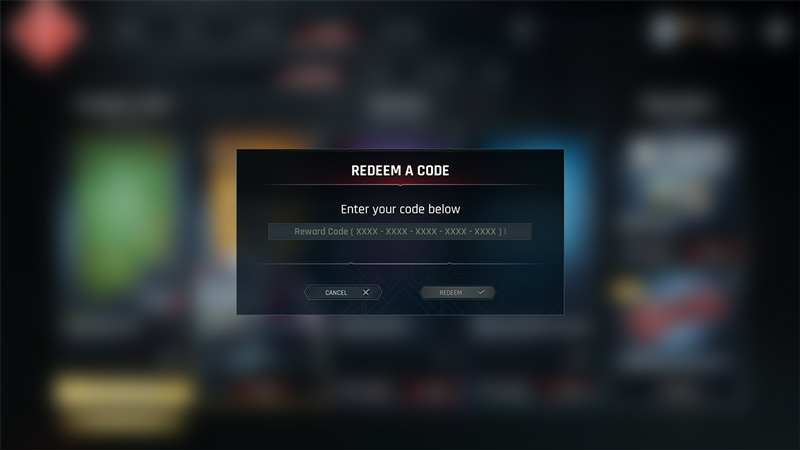
- Open Age of Ashes
- Go to the store and below you can see a redeem code button.
- Click on it and you will get a popup, enter the code in the textbox.
- Click on the Redeem button to claim the reward.
That sums up this guide on how to Redeem Codes, Discord Role, & enable Founder’s Packs DLC in Century Age of Ashes. If you liked the above article then check out our Guides for other games, and for more things gaming be sure to check out Gamer Tweak.


