While Modern Warfare 2 has been an exciting story to tend to, there has been trouble along the way. Recently, players encountered a strange glitch with the lights. So if you are wondering how to fix the MW2 Campaign lighting glitch, you are at the right place as this guide has you covered. The error is quite irritating as you will see patches of light coming from locations you don’t need. As a result, players might miss enemies or key points of the mission. Hence, we recommend you keep reading below and use the fix that we mention.
How to Fix MW2 Campaign Lighting Glitch
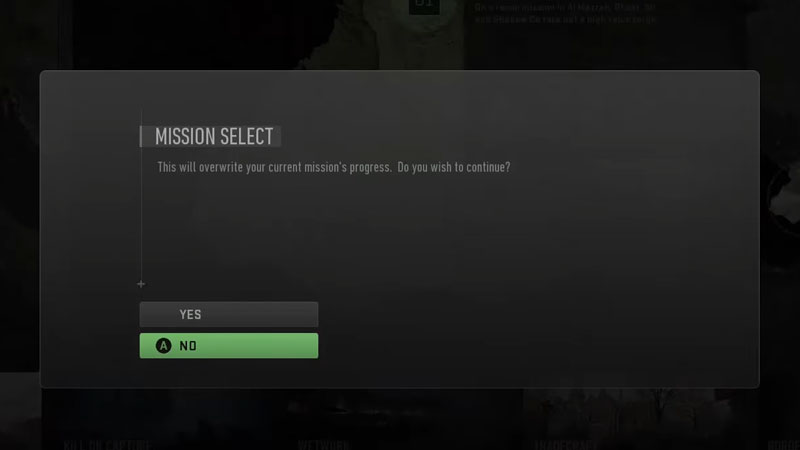
Even though it is not the best campaign story in Modern Warfare history, it is definitely one worth completing without such a glitch. Fortunately, the glitch is quite easy to fix as opposed to many difficult ones that the game has faced since its dawn. The fix has been provided by Reddit user Angelmaster3 and has worked for most players so it’s definitely worth trying.
In order to fix the MW2 Campaign lighting glitch, you need to perform a hard reset on the game. Doing so will help you get rid of the error. Once you hold the power button and perform a hard reset on your device, follow the steps below.
- Once you restart the game, select the Mission Select option instead of resuming from where you left off.
- Next, select the mission you were playing and then start playing it from the start. Again, you have to start from scratch to avoid this error.
- While you may lose your progress in the mission, you can now bypass the Modern Warfare 2 Campaign Lighting glitch. If this entire process does not work for you, do contact MW2 Support without hesitation.
That’s all there is on how to fix the MW2 Campaign lighting glitch. While you are here, make sure you check out our other Modern Warfare 2 guides right here at Gamer Tweak.


