The BLZBNTBGS000003F8 error is annoying several Modern Warfare 2 players making them look for a fix. This is an error you get when you face connection issues with the Blizzard game servers. But since this is a connection issue, it is a lot easier to fix than many other errors. So in this guide check out how to fix the CoD MW2 BLZBNTBGS000003F8 error.
How to Fix the BLZBNTBGS000003F8 error in CoD MW2
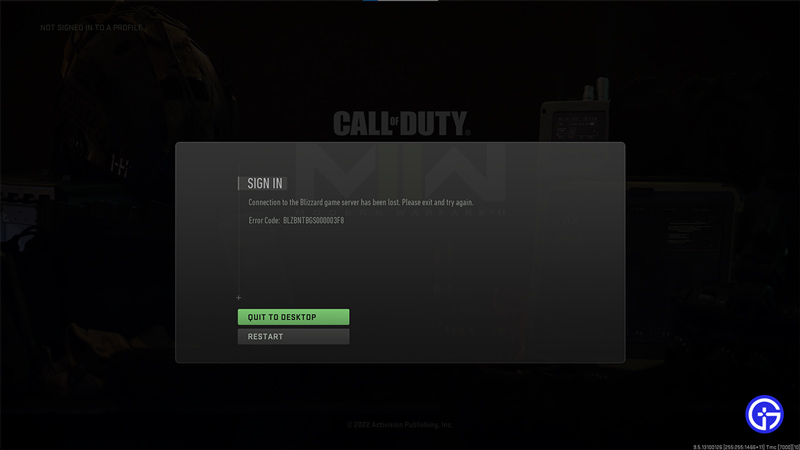
You can fix the BLZBNTBGS000003F8 error in this game by using a strong internet connection. As mentioned previously, you get the error when the game is unable to connect to the Blizzard game servers. So if you get this error, there can only be two issues, either with your connection or with the game’s servers. Here is what you should do when you get the BLZBNTBGS000003F8 error:
- Check the game’s server status: Go to the Activision Online service page and select the game as Modern Warfare 2. Here you can check if the servers are down. Alternatively, if you have the game on Battle.net then you can also check out Blizzard CS Twitter to check if they are having some server maintenance ongoing.
- Test your Internet: For playing CoD MW2 you need stable internet. You should do a speed test on a browser of your choice or try playing another online game. If your internet isn’t working properly then you will have to fix it before playing the game.
- Refresh your connection: Refreshing your connection can give you a better MW2 experience. Unplug your Ethernet cable and wait for a few seconds before you plug it in again. And for a wireless connection restart your router.
- Restart your game: Close the game and launch it again. If you play on a PC, then launch the game from your client while restarting. Launching it from Battle.net can help fix this issue.
- Enable or Disable VPN: If you don’t use a VPN then you can try it and play MW2 to see if you still are unable to connect. And on the flip side if you already are using one then try disabling it and then playing the game.
That covers this guide on how to fix the BLZBNTBGS000003F8 error in Call of Duty Modern Warfare 2. I suggest you also check our CoD MW2 Wiki to learn other such bug fixes, loadout guides, and more for this game.

