Disconnected from the game while playing Roblox Blade ball on your device all of a sudden? Well, you are not alone, as a lot of users have reported the same incident happening to them. You’re encountering this error code E01 because you’ve been kicked out of the game for some reason that might be related to the server. Fortunately, there are a few troubleshooting processes that you can try to possibly resolve this error. Follow along with this guide to learn about them and get your issue resolved.
Fix Roblox Error Code E01 in Blade Ball Game
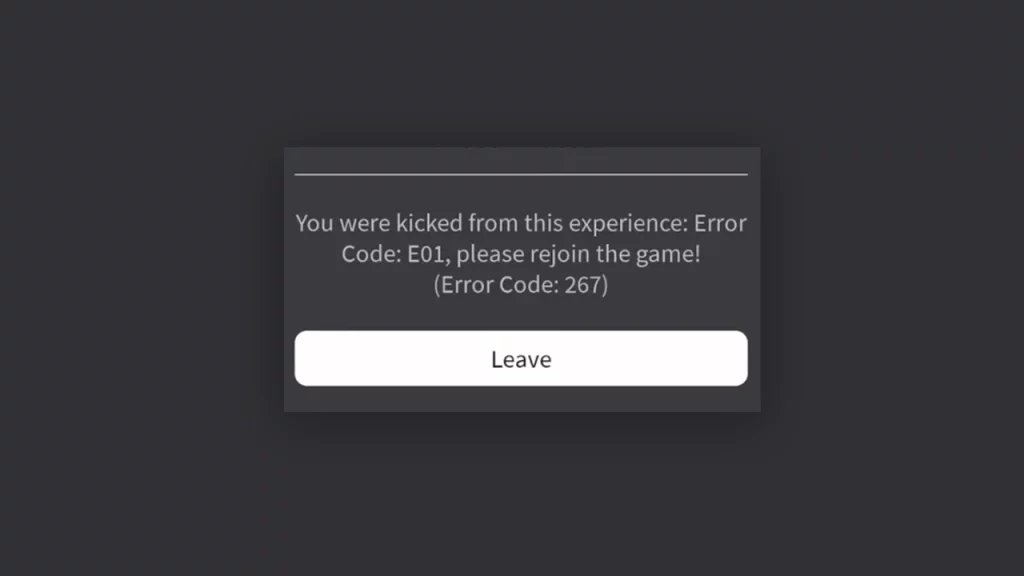
Firstly, we would like to clarify that the Blade Ball Error Code E01 has nothing to do with the game itself, rather it is a problem with the servers and Roblox. Hence, if you are playing some other Roblox game, you might still encounter this error.
That being said, below are some methods that you can try one by one to see if the problem is solved.
Check Internet Connection
Make sure you are connected to a stable internet connection, as it is necessary for this Roblox experience. If you are on a Wi-Fi connection, try using Ethernet or vice versa. Or you can even try to reset your router/ modem and check if the error is fixed.
Check Server Status
Since the problem is with the server, this might be an issue from Roblox’s end. In such a case, we advise you to check the server status of Roblox. Check out our guide to find out if Roblox is down. If you notice the server is down, then all you have to do is wait for the Roblox team to fix the problem. Once done, the error will be gone automatically.
Remove Scripts/Exploits
This Roblox error code E01 can occur if you’re using a script/exploit in the game. By removing all exploits and other extras before launching the game could help to fix this issue if this is the reason behind the error.
As mentioned before, this is a kind of temporary error, hence if you can spare time. We suggest waiting for a few hours and then trying to enter the game again. This will automatically be fixed, and you will most probably be able to enter the Blade Ball game.
If none of the above-mentioned methods work for you, we would suggest you contact the Roblox support team for further assistance in the problem.
That’s everything from our side on how to fix Roblox Blade Ball Error Code E01. If you find this guide helpful, check out more guides on other Roblox games from our dedicated section right here on Gamer Tweak. Also, you can take a look at our Codes section which has redeem codes for all major games, including popular Roblox titles for free in-game rewards.

