GTA 5’s next-gen release is here and if you are planning to get this upgrade, there might be a roadblock along the way. It’s the dreaded black screen which shows up while trying to migrate your account and character to GTA Online on PS5. Is there a fix or workaround for this issue?
GTA Online Account Migration PS5 Black Screen Fix
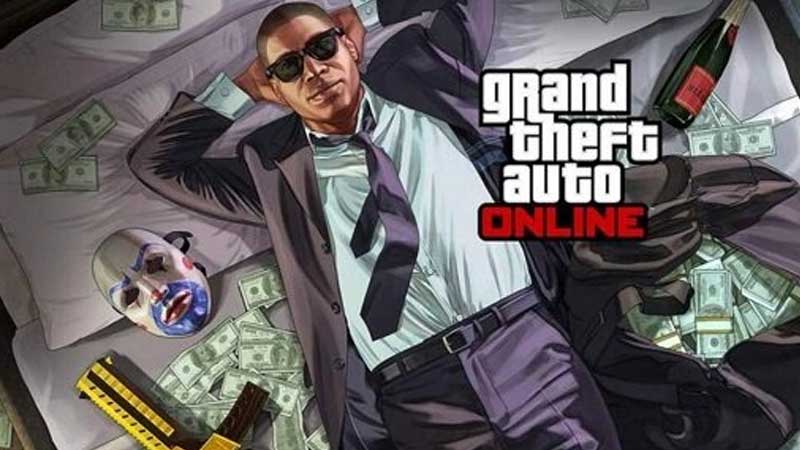
Try the following steps if you get the black screen while migrating the account on PS5:
- Restart the game and try again.
- Check if GTA servers are undergoing an outage.
- Wait it out. Check out the Support Twitter account for updates – they will inform players when such issues are resolved.
Since players have spent years working on a character, they simply cannot afford to lose any progress. So, while doing this, if you see an alert with an error message that says – “Your GTA Online Profile is still being migrated. You will be returned to the Main Menu and will not be able to play GTA online until the migration is complete” – don’t worry. Your progress isn’t lost and you don’t have to start over. It’s a bug from Rockstar’s end and they have posted that it is now fixed, so please try again.
Make sure to avoid turning off the game while the migration is going on and ensure that your internet connection remains stable as well. In case you get stuck at a certain percentage, like 90%, restart the game again.
If GTA servers are overloaded, there’s nothing you can do other than wait. You might want to try again after a few hours and the migration should happen smoothly at that time.
One important thing to note is that once the migration is done, your GTA online save/progress can be accessed only from your PS5. It will be removed from your old-gen platforms. This means everything from your character progression, earnings, purchases, weapons and everything else stays in your PS5 and gets deleted from your older consoles.
Also if you were curious to know about the GTA online profile migration of PS4 and Xbox One accounts that were previously migrated to PC – then Rockstar Support has addressed it. The migration should work as intended now. But do keep in mind that GTA Online profiles on PC cannot be migrated to PS5 or Xbox Series X|S. For more info, you can check out @RockstarSupport.


