Are you looking to build Supply Lines between Settlements? If yes, then you have just arrived at the right place. For those who don’t know, Supply Lines is a feature that connects your Settlements so that you can share resources. However, there is a catch as you can only share resources that are counted as Scrap. Building Supply Lines can get really messy if you don’t know the best way to do it. That being said, check out some of the Best Supply Lines Layout ideas for you to try out in Fallout 4.
Best Supply Lines Layout in Fallout 4

Here are some of the Best Supply Lines Layouts to try in Fallout 4.
The Star
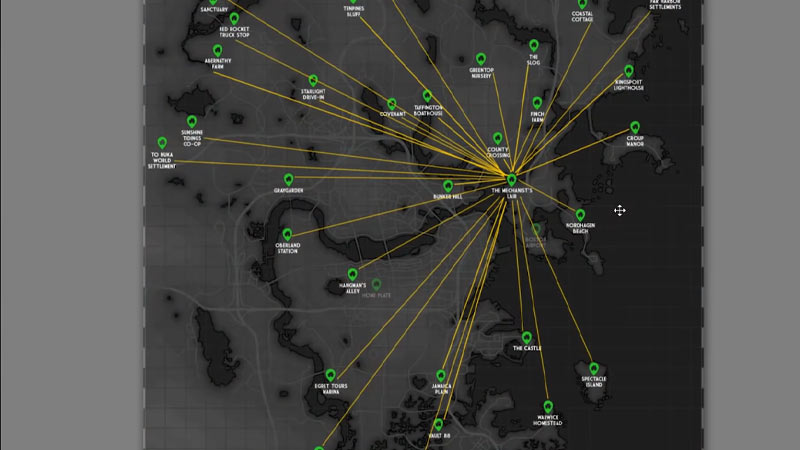
As you can see above, the creator has chosen one Settlement as a central hub. Further, all the other Settlements are connected to this particular Hub, giving it a messy but sorted look. While having Supply Lines like this, you will be seeing your Provisioners more often. This is because all of them will be moving to one location for all their needs.
The Constellation

This is one of the best and most efficient Supply Lines Layouts. Wherein, the shortest distance between each Settlement is taken into account while creating the Supply Lines. Hence, all of your Provisioners will complete their trips quickly. Moreover, it gives the map a cleaner look.
Circle

This Supply Lines Layout covers the outskirts of the Commonwealth. If you want your Supply Lines to look more orderly, then I recommend you go for this Layout. The only downside is that it leaves a chunk of the middle portion of the map. This means, your Provisioners will explore the city area a lot lesser.
Thanks to Oxhorn (YouTube) for sharing these Best Fallout 4 Supply Lines Layouts with us. While you are here, make sure to check out our other Fallout 4 Guides on Gamer Tweak for more such content.

