No one can deny the sheer number of games in the Steam Catalog. With the Steam Deck, players can now experience the best of PC gaming right in the palm of their hands. But the Steam Deck is also a fantastic device to run emulators and play some timeless classics. We have compiled a list of the best emulators you can install on your Steam Deck and replay some of your older favorite games.
Disclaimer: This guide is only meant for educational purposes. While it is legal to use emulators, you shouldn’t pirate the games. Make sure to use the game files or BIOS from your own consoles and its games.
Best Emulators for the Steam Deck
Yuzu

Want to play your favorite Switch games on your Steam Deck? Yuzu will help you solve that by being arguably the best Nintendo Switch emulator. Built and maintained by a passionate team behind Citra, a Nintendo 3DS emulator. Yuzu lets you use your Steam Deck as if it were a Nintendo Switch. With regular updates and a detailed list of all working games, Yuzu is a great choice to play some Nintendo classics.
Xemu

Jump back into the familiar world of the original Halo games with Xemu. This program lets you play games made for the first Xbox console. Classic games like Halo Combat Evolved, Halo 2, Ninja Gaiden and more can now be experienced in the new console generation. Additional features like low-level emulation, upscale rendering, and even networking options make Xemu a great choice for Xbox fans.
DuckStation
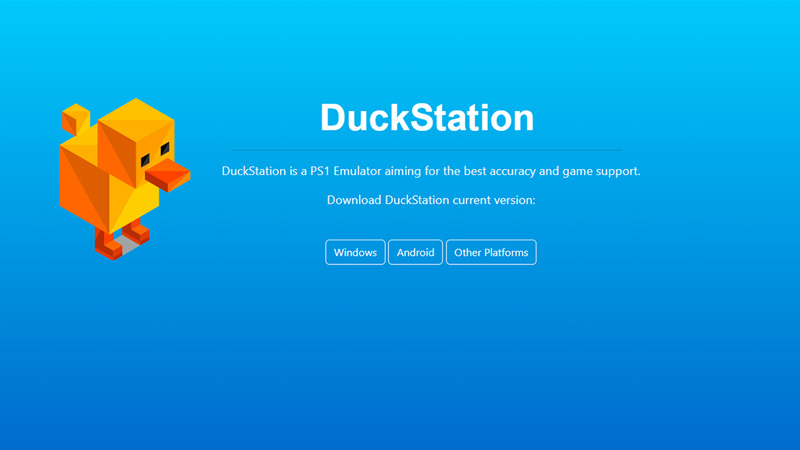
The best emulator for the original PlayStation, DuckStation is a must-have for any PS veteran. Fans can now have access to all the classic PlayStation titles like Resident Evil 2, Metal Gear Solid, and Crash Bandicoot to name of few. DuckStation is easy to install and get started and is the best way to experience classics in the current generation.
That’s our list of the 5 best emulators for the Steam Deck. Check out our guide on the Best PS2 emulator for PC to replay some classic games or stick around on Gamer Tweak for more game-related news and guides.


