The best Honkai Star Rail settings will help you get the most out of the game on PC and mobile. Fans of Hoyoverse must know about the cinematic beauty and fast-paced gameplay of their games. However, the wrong settings can prove to be a nuisance in the gaming experience in the form of lags, stutters, and hangs. To avoid that, we’ve mentioned tried and tested HSR settings to help you get a smooth gaming experience.
Honkai Star Rail Best PC Settings
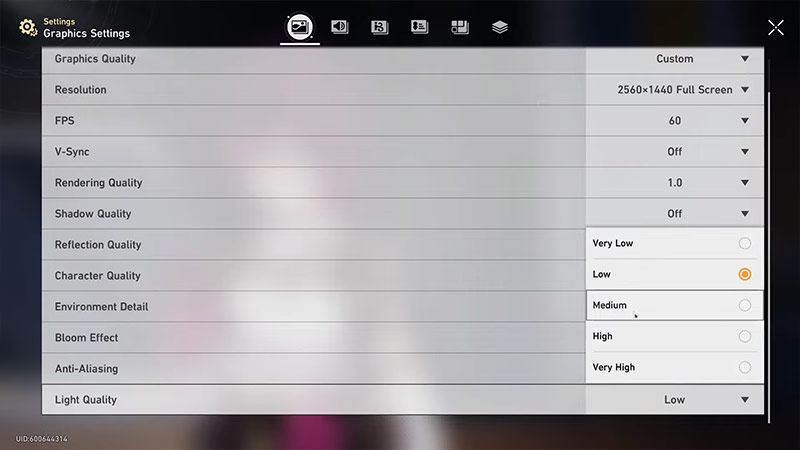
Here, we’ve mentioned two settings options. The first is for players who want a high graphics experience from a good high-end PC build. The second is for players who want the best FPS experience from a budget to a mid-range PC build. Based on requirements like high graphics or high FPS, players can select one of the following best Honkai Star Rail settings:
- High Graphics Best Settings
- High-Performance Best HSR Settings
Honkai Star Rail High Graphics Best Settings
Players with a high-end PC definitely want the best experience out of each game. In Honkai Star Rail, you will get the highest graphic experience without losing out on FPS with the following in-game settings:
- Graphics Quality – Custom
- Resolution – Full Screen
- FPS – 60
- V-Sync – On
- Rendering Quality – 2.0
- Shadow Quality – High
- Reflection Quality – High
- Character Quality – Very High
- Environmental Detail – Very High
- Bloom Effect – High
- Anti-Aliasing – FXAA
- Light Quality – Very High
High-Performance Best HSR Settings
Players with a budget or a mid-range PC cannot run the game on high graphic settings. Even on medium settings, the game may stutter or lag. To help you avoid lagging, here are the best performance settings for maximum FPS in Honkai Star Rail:
- Graphics Quality – Custom
- Resolution – Full Screen
- FPS – 60
- V-Sync – Off
- Rendering Quality – 1.0
- Shadow Quality – Off
- Reflection Quality – Low
- Character Quality – Low
- Environmental Detail – Medium
- Bloom Effect – Off
- Anti-Aliasing – FXAA
- Light Quality – Low
Honkai Star Rail Best Mobile Settings
For mobile, we’ve mentioned a mix of performance and graphic settings that work best on medium to high-end phones. If you have a budget phone, then try lowering the settings by a notch till you get the optimal FPS. That being said, here are the HSR settings for mobile:
- Graphics Quality – Custom
- Resolution – Full Screen
- FPS – 60
- V-Sync – Off
- Rendering Quality – 1.0
- Shadow Quality – Medium
- Reflection Quality – Low
- Character Quality – High
- Environmental Detail – Medium
- Bloom Effect – Off
- Anti-Aliasing – FXAA
- Light Quality – High
Note that these settings are based on the devices we’ve used for testing. It will differ from device to device, so we recommend you use our settings as a benchmark. Then, you can edit them till you get the best results.
That’s all from us on the Best Honkai Star Rail Settings for PC and Mobile. If you’re new to the game, then you can check out our combat tips in the HSR guides section.

