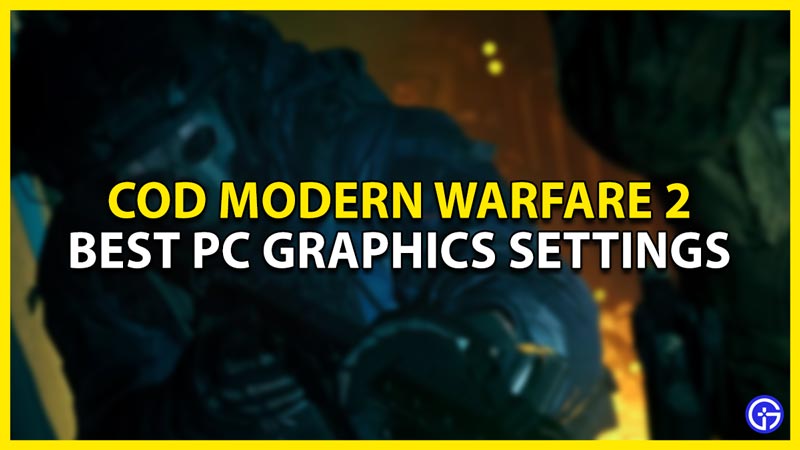Call of Duty: Modern Warfare 2 is just around the corner and the Fanbase is hyped. The game brings in new story elements, new Tools, & new Toys to play with. But to have a tactical advantage over your enemies, you must fine-tune your game. A game running at constant Frames will outperform players who run their Settings at Max Quality. In this guide, I will show you the Best PC Graphics Settings in COD (Call of Duty) Modern Warfare 2.
Best PC Graphics Settings in COD Modern Warfare 2

Here is a list of the Best PC Graphics Settings you should run in COD Modern Warfare 2.
- Display:-
- Display Mode – Fullscreen
- Display Adapter – Your GPU
- Screen Refresh Rate – Your Monitors Max Refresh Rate
- Display Resolution – Your Monitor’s Best Resolution
- Dynamic Resolution – OFF
- Aspect Ratio – AUTOMATIC
- V – Sync[Gameplay] – OFF
- V – Sync[Menus] – OFF
- Custom Framerate Limit – CUSTOM
- Gameplay Custom Framerate Limit – 180
- Menu Custom Framerate Limit – 60
- Out of Focus Custom Framerate Limit – 60
- Display Gamma – 2.2SRGB
- Focus Mode – OFF
- High Dynamic Range – AUTOMATIC
- Quality:-
- Global Quality:
- Quality Presets – CUSTOM
- Render Resolution – 100
- FidelityFX CAS – ON
- Anti-Aliasing – SMAA T2X
- Nearby Level of Detail – LOW
- Details & Textures:
- Texture Resolution – NORMAL
- Texture Filter Anisotropic – LOW
- Particle Quality – LOW
- Bullets Impacts & Sprays – ON
- Shader Quality – LOW
- Tessellation – OFF
- On-Demand Texture Streaming – OFF
- Streaming Quality – LOW
- Shadow Map Resolution – LOW
- Spot Shadow Resolution – LOW
- Cache Spot Shadows – ON
- Cache Sun Shadows – ON
- Particle Lighting – LOW
- Ambient Occlusion – OFF
- SSR – OFF
- Post Processing Effects:
- NVIDIA Reflex Low Latency – ON + BOOST
- Depth of Field – OFF
- World Motion Blur – OFF
- Weapon Motion Blur – OFF
- Film Grain – 0.00
- Global Quality:
- View:-
- Camera:
- Field Of View [FOV] – 120
- ADS Field Of View – AFFECTED
- Weapon Field Of View – DEFAULT
- 3rd Person Field Of View – 90
- Vehicle Field Of View – DEFAULT
- 1st Person Camera Movement – 100
- 3rd Person Camera Movement – 100
- Camera:
This was about the Best PC Graphics Settings in COD (Call of Duty) Modern Warfare 2. Hopefully, this guide has helped you. You can also check out our other guides like Best Battle Rifles in COD Modern Warfare 2.