Dying Light 2 is a visually appealing game, and to make sure you get the best experience you will need the best graphics settings for it. Having the settings right can make all the difference in your gameplay. But graphics aren’t the only thing that matter in this game. You also need high performance to get the complete feel of parkour. So without further ado, let us take a look at the best graphics settings for Dying Light 2.
Best Graphics Settings for Dying Light 2
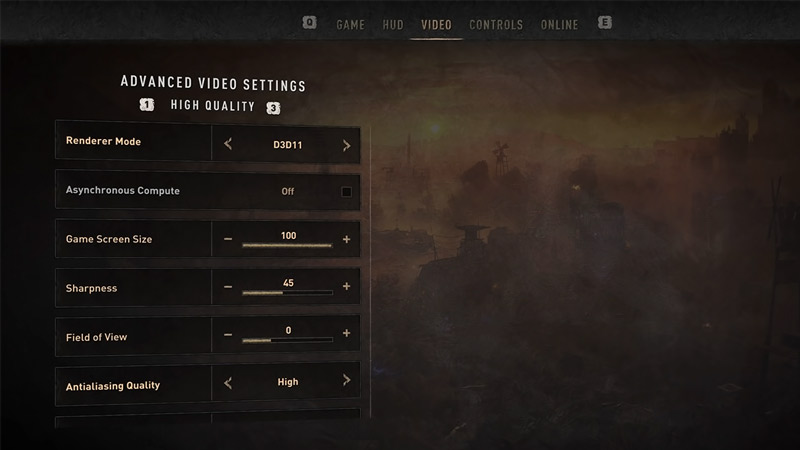
Below are the settings that are recommended for most players with a mid-level setup. That means your setup doesn’t have to be the latest for these settings to work but also are not exactly suited for very old systems.
- Ambient occlusion quality: Low
- Anti-aliasing quality: High
- Async compute: Off
- Contact shadows: Medium
- Fog quality: Medium
- Global illumination quality: Medium
- Motion blur quality: Off
- Particle quality: Low
- Reflections quality: Low
- Render mode: D3D12
- Resolution: Set it to the Resolution of your monitor. The higher the resolution the sharper the game will look but will also require high-performance power. And the lower the resolution you set the smoother the game can run but will appear more pixelated.
- Sun shadows quality: Low
- V-Sync: Off
- Windowed mode: Fullscreen
Remember, these are just the settings that are suited for most systems. You can still choose to modify them based on your system if you feel like you can get a better experience.
For example, you should turn most settings to low and none if your graphics card is very old or if it doesn’t qualify the minimum requirements. Alternatively, if you have more recent graphics cards like something from the 20 or 30 series of the Nvidia Geforce cards. You could try toggling these settings to Medium or High as per your system.
That sums up this guide on the best graphics settings for Dying Light 2. Since you like playing this game be sure to check our other guides on where are guns and if there is cross-play support in Dying Light 2.


