If you want to enjoy the best gaming performance, then your FPS should always be prioritized over better graphics. The same is true for Dota 2 as well. Though it is not a graphically demanding game, many players still fail to get a decent FPS rate. One of the reasons this happens is that players prioritize graphics over performance. However, sometimes you might end up choosing the wrong FPS settings. To help avoid this error, we have created this guide for you. Check out the best Dota 2 settings to improve your FPS.
Best Dota 2 Settings to Increase FPS
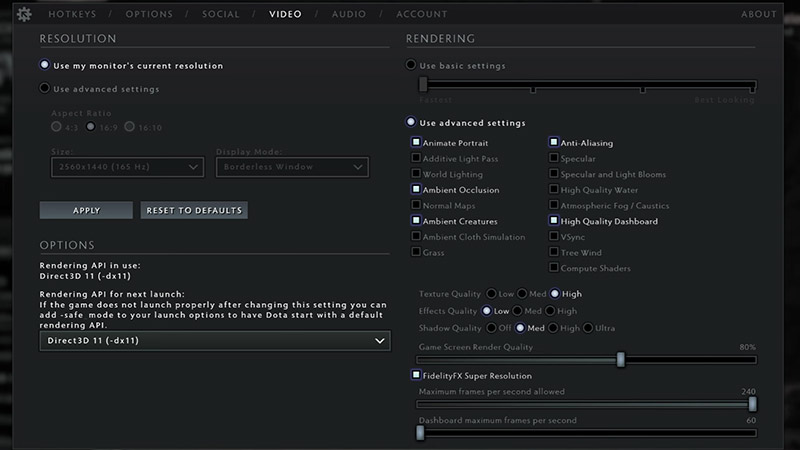
If you are playing on a medium to high-end PC setup, you should aim for FPS over 100. Anything below that will negatively impact your overall gameplay while in a 5v5 clash. So, to ensure you keep winning, we have put together the best Dota 2 FPS settings below.
Rendering Settings
Use advanced settings: ON
- Animate Portrait: ON
- Anti–Aliasing: ON
- Ambient Occlusion: ON
- Ambient Creatures: ON
- High-Quality Dashboard: ON
- Texture Quality: High
- Effects Quality: Low
- Shadow Quality: Med
- Game Screen Render Quality: 100%
- FidelityFX Super Resolution: ON
- Dashboard maximum frames per second: 60 (Main Menu)
- Maximum FPS allowed: 144-240 Hz (depends on your monitor’s refresh rate)
Resolution Settings
If you want to get the best FPS in Dota 2, then you’d need to put extra focus on the Resolution settings. One important tip is to always run the game in Exclusive Fullscreen instead of Borderless Window. This will help you in reducing input lag which will allow Dota 2 to run more smoothly.
Use advanced settings: ON
- Rendering API: DirectX 11
- Aspect Ratio: 16:9
- Size: 2560×1440 (165 Hz)
- Display Mode: Exclusive Fullscreen
That’s all you need to know about the best Dota 2 settings to help you improve your FPS performance. We hope that this guide was able to help you out. If you are not a Windows or Linux user, then check out the best Dota 2 Settings For Mac. To improve your gameplay further, you can find more strategies, tips and tricks and tier lists in our Dota 2 section.

