Modern Warfare 2 multiplayer matches can be very competitive. So having the best MW2 Aim Assist Settings can be quite helpful to pull one over your opponent. However, there is no shortcut to having a good close combat and practice is the only key. But having preset settings that have worked for other players will help you get there easier. Nevertheless, since you are here, you are looking for the best aim assist settings that will get you an easier exfil. You won’t have to look any further as this guide has all you need to make sure you improve and stand till the end.
Best Aim Assist Settings in MW2
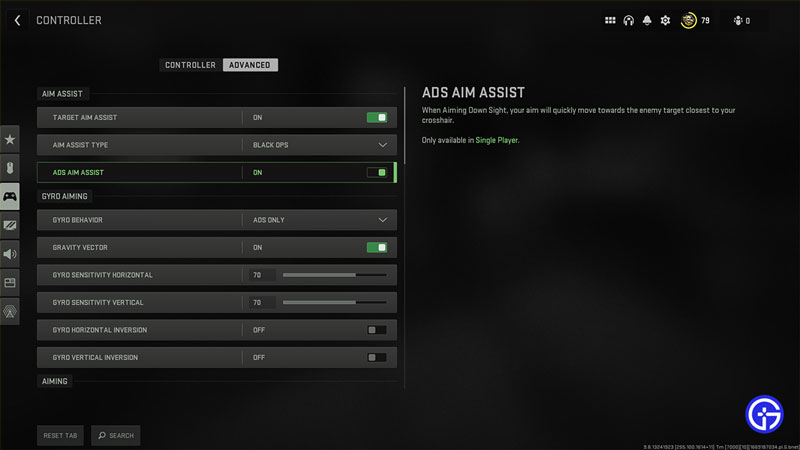
In a battle royale, the settings you can practice and comply with will be behind your victories. However, as we mentioned earlier, there is no shortcut to winning games. Since you have to practice with any changes that you make in your settings, we recommend you adapt to the ones that we give below.
Here are the changes that will get you the best Aim Assist Settings in MW2:
- Target Aim Assist – On
- Aim Assist Type – Black Ops
- Aim Response Curve Type – Dynamic
- ADS Sens. Multiplier – 1.00
- ADS Sensitivity Transition Timing – Instant
- Custom Sensitivity Per Zoom – Off
Modern Warfare 2 Inputs Deadzone
Now that you have the best Aim Assist Settings for Modern Warfare 2, take a look at the Inputs Deadzone that will help you alongside. The Inputs Deadzone can prevent the chances of Stick Drifting that usually happens when your Controller is a bit overused.
- Left Stick Min – 0.00 (Based on your preference)
- Right Stick Min – 0.02 (Based on your preference)
- Left Stick Max – 0.99
- Right Stick Max – 0.99
- Left Trigger – 0.05
- Right Trigger – 0.05
That’s all there is on the best Aim Assist Settings in MW2. While you are here, make sure you check out our other Modern Warfare 2 guides with Gamer Tweak.


