Many players are getting Battle.net “A required DLL could not be found” error, and are looking for a fix. This bug can be really annoying as it prevents players from playing their favorite games that use Battlenet. Thankfully though there are some things that you can do to resolve this issue. So in this guide let us take a look at how to fix the Battle.net A required Dll could not be found error.
How to Fix A Required DLL could not be Found Error for Battlenet
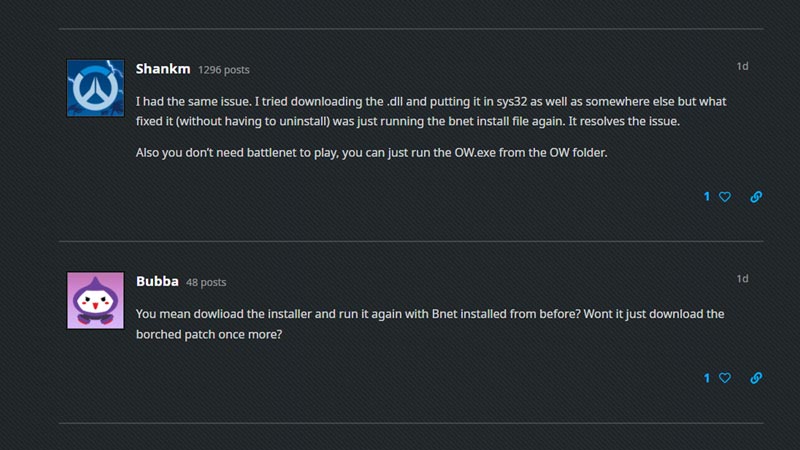
You can fix the DLL error by running the battlenet installer file while the battlenet is already installed. Thanks to Shankm and Bubba on Blizzard forums for sharing this fix you can check their entire discussion in this forum here.
- Download the battlenet installer.
- Don’t uninstall the current battlenet in your system and run in the installer.
- This should fix the issue.
If the above fixes didn’t work for you, you can try some of the general fixes.
- Restart your PC: Press Alt + F4 and choose Restart. After your PC restarts try running battlenet and it should start working.
- Update your drivers: Check if any of your drivers require any updates. If they do update them, then restart your PC and try using battlenet.
- Uninstall & Reinstall Battlenet:
- Uninstall Battle.net from your system.
- Download the latest version of Battle.net from the official website.
- Install Battlenet.
After doing the above fixes you should no longer get the Dll error and your launcher should start working. If you still get issues then you can try getting contacting Blizzard games for further help.
That covers everything you should know about how to fix A Required Dll could not be Found Error for battle.net. You should also check our guide on how to fix Battlenet Authenticator. And for more things be sure to check our Gamer Tweak.

