Balloons can make any situation lighter as they bring joy and color wherever they are. You can even bring this joy into Minecraft, well Minecraft Education Edition. Here is how you can make a Balloon in Minecraft Education Edition.
How to Make a Balloon in Minecraft Education Edition
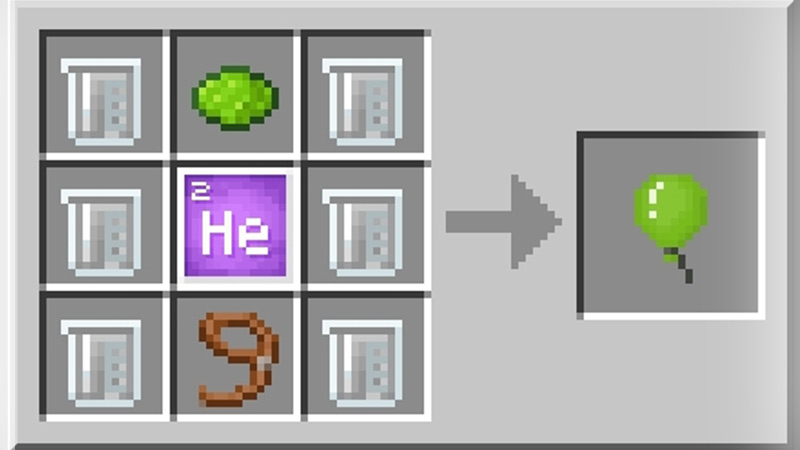
Balloons in the real world are made by making a flexible bag out of rubber or Latex and are filled with Helium, Air, or any other material depending on the use of the Balloon. The recipe for a Balloon in Minecraft Education Edition isn’t that far off. To make a Balloon you will need 6 Latex items, a Block of Helium, a choice of Dye, and a Lead. The Helium Block must have 2 protons, 2 electrons, and a neutron when making it in the Element Constructor.
Once you have all of the Items, go to a Crafting Table. In the Table, fill the Left and Right Columns with Latex. You should only have the middle column empty. Now take the Helium Block and put it in the center. This will make an H-shape with the Latex and Helium Block. Above the Helium Block put a Dye of your color choice. This will give the color of the Balloon. Finally, at the bottom of the Helium Block put a Lead. This will give you the ability to tie the Balloon to other Entities or Blocks.
How to use a Balloon
With the above steps, you will be able to make a Balloon in Minecraft Education Edition. You can make different colored Balloons by changing the color of Dye while crafting the Balloon. Like Blue Dye will make a Blue Balloon, Black Dye will make a Black Balloon, so on and so forth. You can hold the Balloon in your hand for you can put it on a Wooden Fence. This can open up to a lot of decorative ideas. Balloons can be put on Passive Mobs like Pigs and Chickens. Depending on the size of the mob, they will fly up at a certain speed. The bigger they are, the slower they will fly. Balloons follow real-world physics so they will bob around. They will also pop if there is a Block on top of them while flying. They can also be popped by Bow and Arrows.
This was all about Balloons in Minecraft Education Edition. Hopefully, this helped in understanding Balloons in Minecraft Education Edition or throwing an amazing party for your friends. You can also check out our guides on Making Latex in Minecraft and Error Code: Glowstone.

