Auto Click is one of the best assistance players can ask for in clicker games like Arm Wrestle Simulator on Roblox. The Roblox experience is now more popular than ever and players are all ready to increase their strength and face off with different bosses in various stages. Although there is only so much clicking players can do to defeat the boss or train harder in the game. After a point, even the professionals will find it time-consuming, and at times like this auto click comes in clutch. These speeds up your in-game progress and help you win tournaments in Arm Wrestle Simulator. So if you are wondering how to make things easy for you, check out this guide further to know more about it,
How to Auto Click in Arm Wrestle Simulator
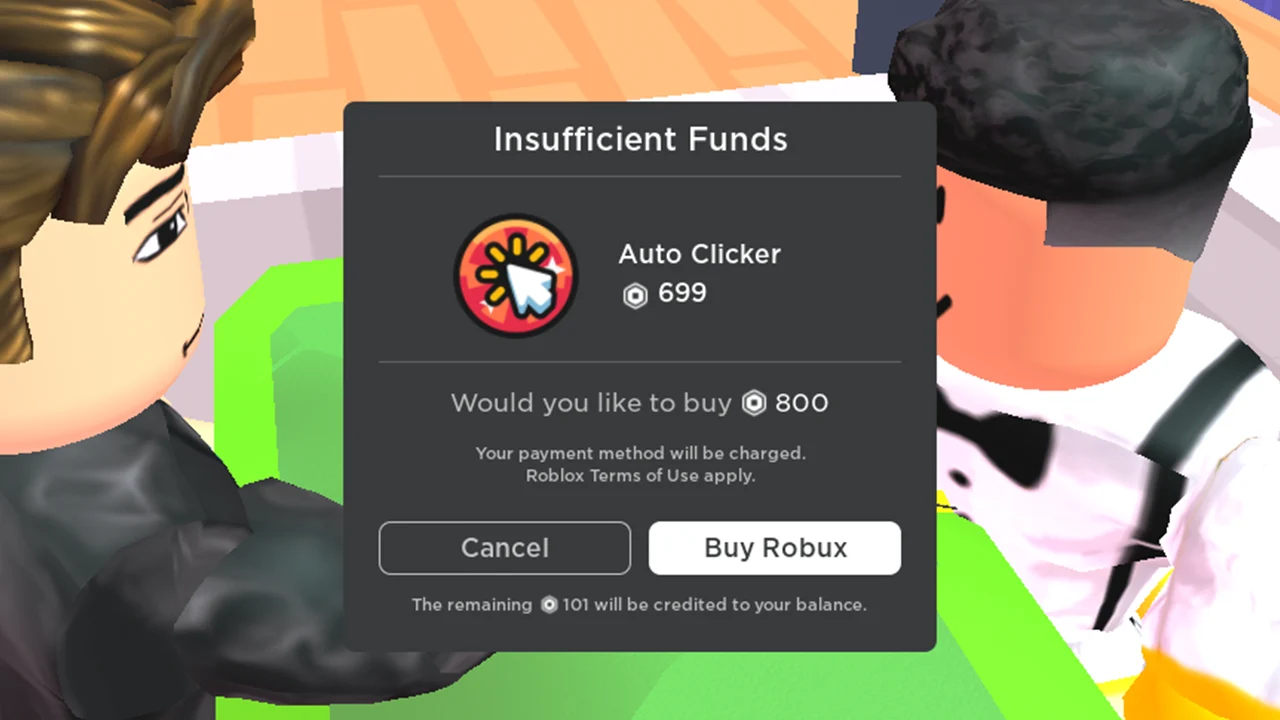
There are two methods through which players can carry on clicking without moving their mouse. You can either purchase the official Auto Clicker provided by Kubo Games for 699 Robux or use a third-party auto clicker in Arm Wrestle Simulator. For the first option, you can purchase the pass through the store. It costs around 699 Robux and does 12 clicks per second. Although you will be only able to use it during arm wrestling fights with different NPCs in the game. It does not require you to move your mouse once activated. With Auto Fight and Auto Clicker enabled, players can easily defeat bosses. This will help you gain wins without having to worry about clicking.
The second option will need you to download and install third-party auto clickers to use in Arm Wrestle Simulator. We have listed the best ones in our Best Auto clicker for Roblox guide. I recommend you check it out so that you can use the best ones. Using them will speed up your in-game progress as you won’t have to worry about pointing and clicking every time in Arm Wrestle Simulator. This will not only aid you in boss fights but also while training in the game. Players will be able to increase their overall strength including Bicep, Hand, and knuckle powers without any hassle.
It is worth mentioning that any third-party auto clickers are not allowed on Roblox. They give players an unfair advantage in clicker games on Roblox. And although they haven’t been mentioned specifically mentioned in any community guidelines, Roblox can potentially detect the unnatural click and get you banned on the platform. So we recommend you use it at your own risk in the game.
That’s everything covered on how to Auto Click in Arm Wrestle Simulator. Check out our guide on how to escape school to complete the stage and move forward and for free rewards check out Arm Wrestle Simulator Codes, right here on Gamer Tweak.

