Overwatch 2 has been launched by Blizzard and while the fans are loving it, the game is plagued with bugs and errors. Since its launch, Blizzard is extinguishing fires as they come. As numerous bugs keep hurting the game, the need for an update is near. In the meanwhile, players will have to solve some issues on their own. This guide is on the recent error that players are complaining on, the Authenticator not working in Overwatch 2. Since players want some game time, they are searching for ways to fix this issue. If you are here looking for the same, don’t look any further as this guide has all you need.
How to Fix Overwatch 2 Authenticator Not Working
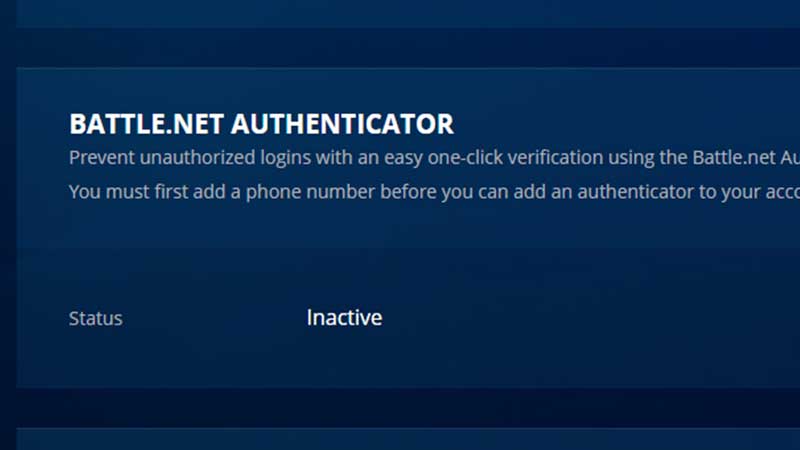
While this issue is not directly related to Overwatch 2, Blizzard still has a sea of errors to solve. As you are aware, Blizzard have created this system in an effort to counter cheats and increase adequate account security. While this does not work, playing the game becomes impossible. Since the problem can be because of a server issue, you check the Overwatch 2 Server Status before you move further.
Before we start, we assume that your phone notifications are not blocked by some kind of app. You can check out your spam and then try all these potential fixes. Here’s how you can fix Overwatch 2 Authenticator Not Working:
- Firstly, make sure you do not have any background apps running. If there are, clear them and then check.
- Next, a poor Internet Connection sometimes causes this error and you need to make sure that is not the case.
- Uninstall the application, restart your device, and then reinstall the Authenticator and sort the not working problem with Overwatch 2.
- While using the Authenticator, having free device space is vital and you should make sure that it is getting adequate space.
- You can also try to clear the cache and data of the Authenticator and then restart it from scratch.
Lastly, you can try to remove your Authenticator and then reattach it by contacting Battle.net Support. Since they are in much better control of the problem, they will get you a solution quickly if none of the above are working.
That’s all there is on how to fix Overwatch 2 Authenticator Not Working. While you are here, make sure you check out our Overwatch 2 guides for more content with Gamer Tweak.


