The Anime Spirits Trello board is a tool useful to new and returning players alike. While traditionally these boards are used by the game developers to plan out the development and updates. Players can check the board to find out information about existing and new features. But Trello isn’t the only way for you to get information about the game. You can also join the Anime Spirits Discord server if you are looking to interact with the community. So below are the links for both and how you can use the board.
Anime Spirits Trello Link
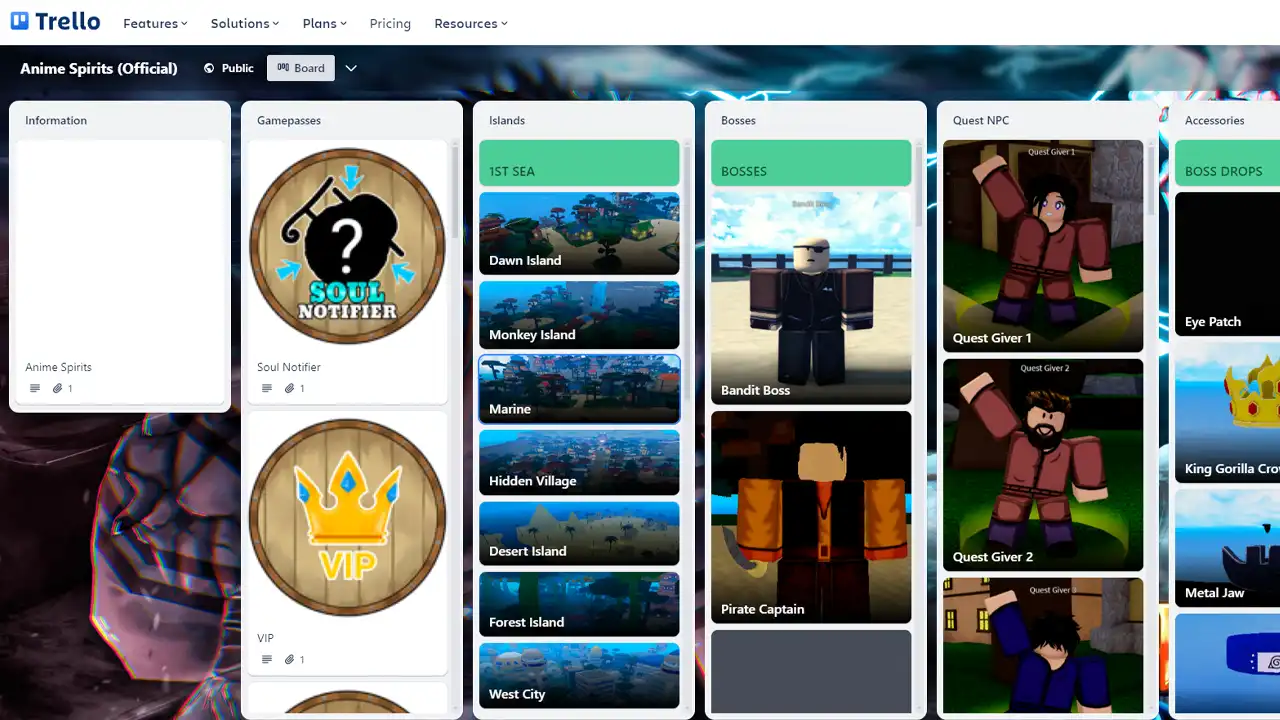
Here is the Anime Spirits official Trello link, as you can see the board has several lists and cards, here is what all you can learn about by using it:
- Information
- Gamepasses
- Islands
- Bosses
- Quest NPC
- Accessories
- Souls
- Swords
- Fighting Styles
- Pets
- Dungeons
- Items
- Races
- Perks
- Specializations
- Miss NPC’s
This is just the list of all the information the board has about the game. You can click on individual cards in them to learn more about what an item does, the stats of equipment, and more.
Anime Spirits Discord Server
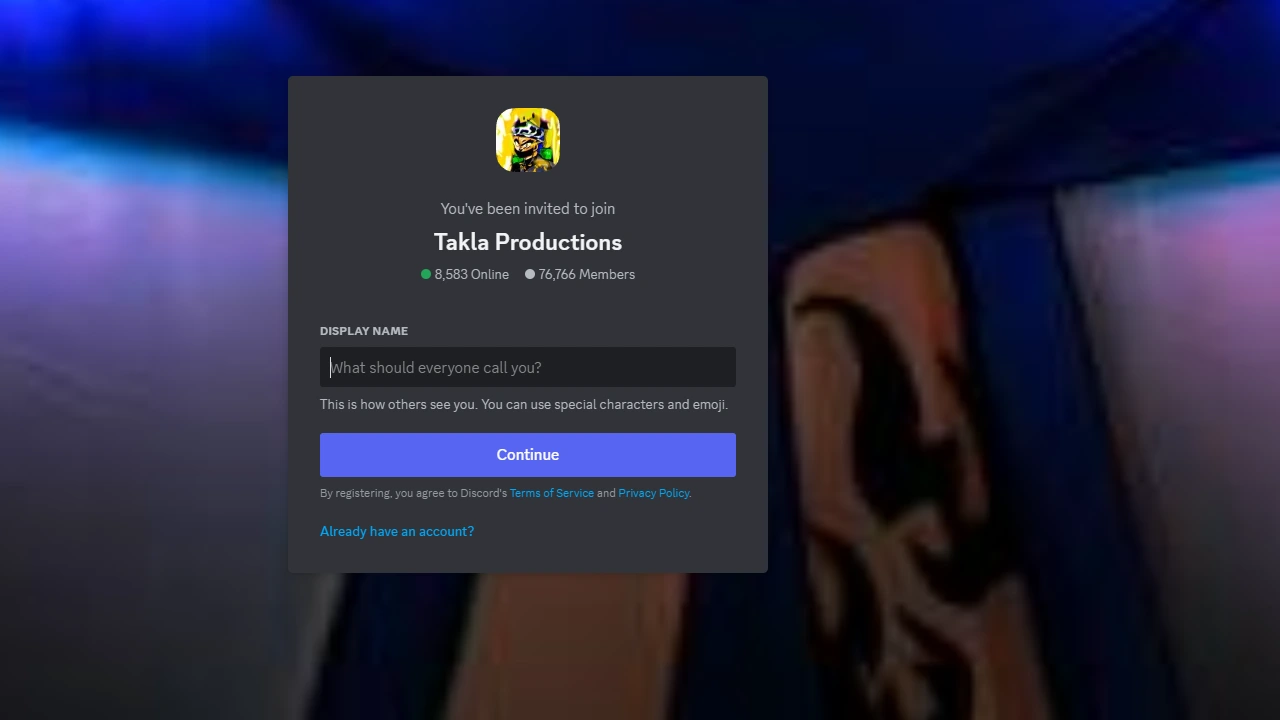
Here is the game’s Discord server for you to join. If you are new to Discord or haven’t joined such servers before then you should give it a try as it has many advantages. First, is the community, you can find several players similar to yourself that you can make new friends with or play along with them.
Aside from that you can also discuss with players if you are facing some issues. You can find out about possible bugs and workarounds to fix them. Finally, if there are some new codes or upcoming features that are planned for release, then the developers can announce them in the relevant channels.
That is all for the Anime Spirits Trello and Discord links. Be sure to also check out our Roblox section for more such guides, walkthroughs, and codes for similar games.

