Since Among Us is enjoying a high level of popularity, players are also seeing various Among Us error codes and error messages. Some of the words in them sound very technical (pings that remote has not responded to?? Reliable packet????), so it is understandable that most don’t know what they mean. That’s where this guide will help you out. Here, I have listed all the Among Us errors along with what they mean. Plus, I will share some fixes and solutions for them. Let’s begin.
Among Us Error Codes and Messages: What They Mean
Once you read this guide, you will know exactly what to do when you get a particular error. Share this with your friends so that they know it too!
- Reliable packet 1 (size = number) was not ack’d after (number) ms.
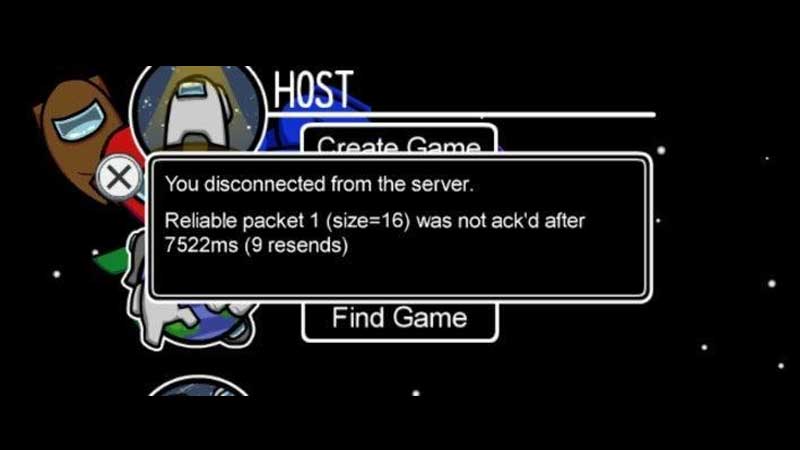 This Among Us error code means that the servers are running on high capacity. This is due to the large number of playing trying to play the game on that particular server.
This Among Us error code means that the servers are running on high capacity. This is due to the large number of playing trying to play the game on that particular server.
Solution: Try to change the server by clicking on the globe icon. You might find a server which is under lower load at that point of time. Check out our guide to know more details about it.
- Forcibly disconnected because: ReliablePacketWithoutResponse.
This issue is also due to server overload.
Solution: You need to have some patience and keep trying until you find a game to join. While you are at it, make sure that your internet connection is working fine.
- You disconnected from the server. Sent 6 pings that remote has not responded to.
This will happen when the server cannot connect with your client.
Solution: We have a guide on how to fix the Sent 6 Pings connection error. Basically, this is also related to server and internet speed.
- The Among Us matchmaker is full. Please try again in a few minutes!
As the Among Us error message suggests, the matchmaker is really full since it has too many players.
Solution: Change the server or try again another time.
- You disconnected from the server. Could not send data as a SocketException occurred: Network is unreachable.
This error could mostly be encountered by mobile players when they are attempting to play with Sprint data.
Solution: Play on wifi and see if this issue is fixed.
- The game you tried to join already started. Check with the host to see if you can join next round.
The game has got the required number of players and it has already started. This is understandable when you are trying to join a public game, but sometimes it also shows up in private games. That’s sus.
Solution: Try and try again and you will succeed soon.
- The game you tried to join is full. Check with the host to see if you can join next round.
Again, this could be Among Us trying to be pretty sus or this could be genuine.
Solution: Keep trying over and over again.
These were all the errors that are mostly server related. We hope Innersloth can increase the capacity soon. Until then, keep trying these possible fixes and solutions


