Among Us is getting a lot of popularity these days and more players are joining the fun now. The concept is based on a sci-fi murder mystery set in a spaceship with some crew members. But it’s not all hunky dory here – there’s an imposter among them with intentions of sabotaging everything. Players need to kill the imposter before it brings them to the same fate. It’s definitely more fun to play this game with your pals but can you play with them on different platforms? Don’t worry, we will tell you the answer right here. So is Among Us crossplay (PC and Mobile)?
Among Us Crossplay Support (PC and Mobile)
The answer is yes! Among Us crossplay (PC and Mobile) option exists which is great news for players. Wondering how to use Among Us crossplay and enjoy the game with friends? Do the following process:
- Go to the main menu
- Choose the Online option from the main menu
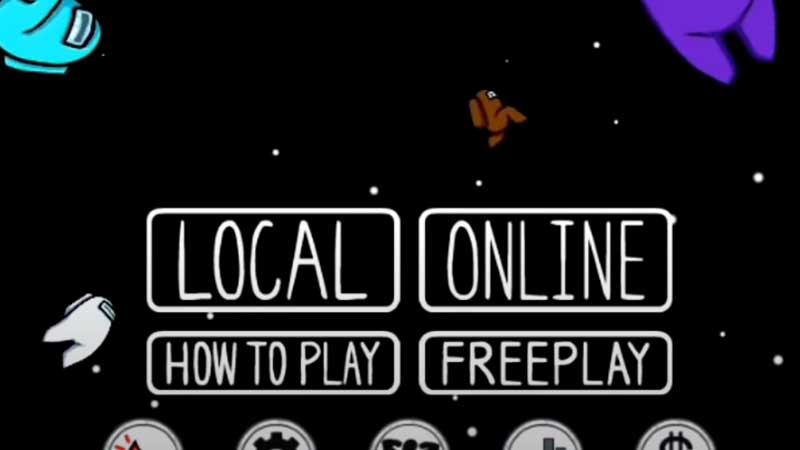
- Start a private session
- Here you can invite your friends who are using PC or mobile
- With the room code, enter the game and that’s it.
- Share the room code with whoever you want to join your game of Among Us.
Your friends having iOS or Android devices can play with other friends on PC. You can host a game using the Host option where you can Create a game.
We hope that clears your doubt about Among Us Crossplay (PC and Mobile). The fact that this game allows cross platform support has surely added to the game’s growing popularity.
While you are here, be sure to read our other latest gaming guides on Gamer Tweak. We have lots of essential tips and tricks about new games that have released including NBA 2K21, Tony Hawk’s Pro Skater 1+2 and many more.

