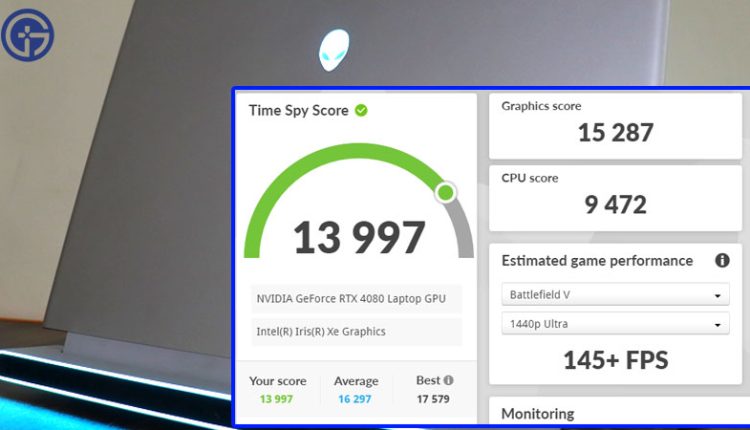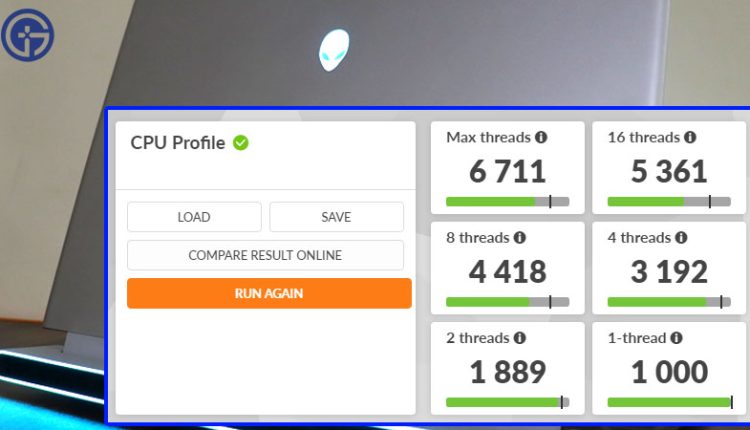Alienware x16 R1 series introduces a new edition powered by 13th Gen Intel Core i7 CPU. The same variant has an i9-13900 HK CPU Model followed by similar specs. Thanks to Dell for providing us with this new variant that effectively touts a seamless gaming performance at 2k resolution. However Alienware x16 R1 Core i7 variant still holds enough power to deliver gaming at 4K resolution but with some hiccups. This is what this review is all about, in short for buyers who have lined up an Alienware gaming laptop in their shopping list then do read till the end.
Alienware x16 R1 Core i7 Specs & Features:
- Model: Alienware x16 R1
- Color: Lunar Silver
- OS: Windows 11 Pro x64
- Microsoft Office & Student 2021
- 1080p @30fps, FHD RGB+RI Camera
- AlienFX RGB Backlit (per-key) Alienware CherryMX Mechanical Keyboard
- Multi-Touch Gesture Premium Precision Gass Non-RGB Touchpad with AlienFX Lighting LED
- Dual Array Microphone
- 2x 2W Tweeter Speaker
- 4x 3W Woofer Speaker
- AlienFX Light Zones Chassis
Hardware:
- OS: Windows 11 Pro x64
- Display: 16” QHD (2560×1600) 165HZ IPS
- CPU: 13th Gen Intel Core i7-13700 2.4Ghz
- RAM: 16GB (Expandable Upto 32GB)
- GPU: GeForce RTX 4080 12GB
- SSD: PM9A1 NVME Samsung 1TB (Expandable Upto 4TB. 2 Slots)
- Wifi: Killer 6E AX1675i 160Mhz
- DirectX: 12
- 6 Cell, 90h BAttery
Design:

The Alienware x16 R1 model tested by us comes in Lunar Silver color with Alienware LED branding on the back. This adds a serious look to the laptop, which makes the model specifically stand out as unique, as it’s a premium piece of machine. On the front side, there is a 16-inch QHD display that produces a max resolution of 2560×1600 @240Hz. Below is AlienFX RGB Backlit CherryMX mechanical gaming keyboard. Due to the small form factor, there are no separate numerical keys. Gaming is smooth on the keyboard and backlit does add vibrant looks to the entire model.
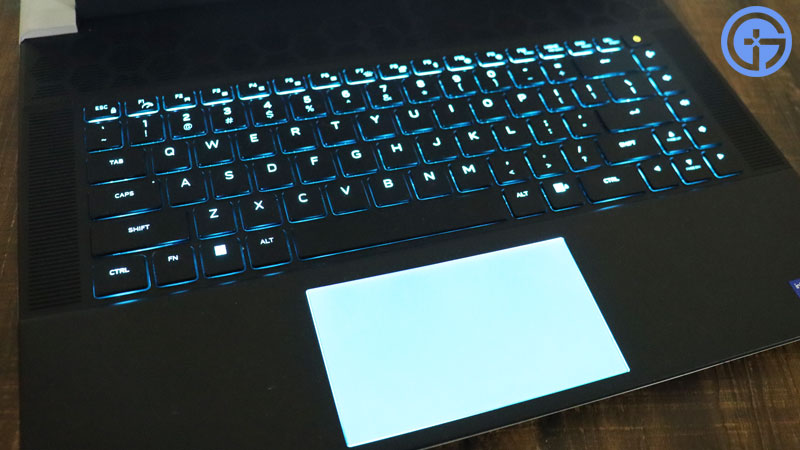
Below the keyboard is the RGB Touchpad, it stays in sleep mode and triggers on touch. This multi-touch gesture touchpad features LED AlienFX Lightning. All connectivity ports sit on the backside which makes it much easier to use on a Desk setup. Here is a list of all connectivity ports.
- 2x USB 3.2 Gen1 with PowerShare
- 1x USB-C 3.2 Gen 2 with DisplayPort
- 1 Thunderbolt 4 Port with Power Delivery & DisplayPort
- 1x HDMI 2.1 Port
- 1x Mini DisplayPort
- 1x Headset & Mic Combo
- 1x MicroSD-Card Slot
- Intel Killer Wi-Fi 160Mhz
- Bluetooth 5.0+

Alienware x16 R1 does not come with a LAN port but Dell provides a Type-C to LAN Adapter. There is nothing on the right and left side. Speakers sit on the front above the keypad and they are loud enough for gaming. Anyone sitting around 3 to 4 feet away from the system can enjoy loud audio.


Overall Alienware x16 R1 has a premium look with a gaming touch. It is an attractive machine and the light-dark color combination makes it look amazing. Opening the lid is effortless, there are strong and stable hinges holding the screen. It would be correct to say it is a slim model but holds the power of a high-end gaming machine.
Gaming Performance:

In our test, Alienware x16 R1 Core i7 variant is powerful enough to deliver seamless gaming performance at 1080p and 1440p. Pushing it to 4K is still possible, yet the system gets hot soon and the fan noise is loud. With DLSS On, graphics are crisp and life-like. Thanks to the RTX 4080 12GB that can easily take load of any DLSS support video game at their max graphic settings. But still, the performance varies as the resolution changes. For example, games like Forza Horizon 5 do not budge at 1080p or 2K resolution. On 4K with screen recording on the game, lags are visible at the start. Later when everything is loaded there are no artifacts and lagging issues.

A common problem at 4K is heat and low ram warning with all possible settings on. Our test shows the Alienware x16 R1 Core i7 variant is good enough to handle 2K gaming at the dual screen. On battery, the overall gaming is good but with a power cord attached. On battery, it is not fair to expect long hours of gameplay. Here are some of our tests played on different resolutions for different games. All games were tested with DLSS On.
1920×1080 Gaming Test:

2560×1440 Gaming Test:
3840×2160 Gaming Test:

Alienware x16 R1 Core i7 can deliver 4K on a secondary monitor. The laptop’s display supports a max 2K resolution. Gaming is awesome at 1080p and 2K, got more battery life on a lower resolution, and when graphics are set to medium. But there is an RTX 4080 card, so it’s a waste of power if you are not enjoying anything at or above 2K. The laptop does have a USB-C + DisplayPort combo. Thanks to these multi-connectivity options gamers can enjoy seamless resolution on HDMI or DisplayPort.
All games tested are with DLSS On. The graphics were crisp, clear, and life-like. RTX 4080 12GB is a beast sitting in the model that easily handles high-end graphic settings. It looks like 1080 is a distant picture now, where 2K becomes the new favorite if there is a machine like Alienware x16 R1 Core i7. With gaming, the system is also perfect for video editing and rendering. Having 1TB of storage resolves the issue of low storage, which is quiet enough and necessary for gaming models. With three games installed approx 500GB was easily consumed and due to enough space left, it is easy to use up for Screen Recording. An ideal storage size for content creators. But if you prefer 4K rendering then it is necessary to expand the same up to 2TB to 4TB at a minimum. It adds the freedom to install a lot of games, with enough space left for another important task. Also, it is best to have a minimum of 32GB RAM when it comes to higher-end gaming.
For battery, during games, it is not more than an hour while on standard usage you can get 2 to 3 hrs of max battery life. Performance-oriented usage will demand more power, this is where you will have to keep the power cord attached.
Benchmarking Reports:
Here are some actual benchmarking reports run on the Alienware X16 R1 i7 model. The goal of these reports is to evaluate the overall capacity of the model. Starting from the SSD. Alienware X16 R1 uses a Samsung NVMe SSD drive. There are two slots so you can expand that max to 4TB. SSDs are necessary components that have a direct impact on the system’s performance. Especially when you are playing games with DLSS on.
Verdict:
Alienware x16 R1 (Core i7) is a powerful 16-inch gaming laptop. Heating is a common noticeable issue in gaming systems. This is our first gaming laptop test, so I will not really put this as a drawback. The potential hides in the amount of heat the system can handle during playing games. And while using Alienware x16 R1 (Core i7) I am quite satisfied to see even though the chassis is running hot, there is no issue with the performance. It is right to say if you are ready to pay for the performance then Alienware x16 R1 will deliver what is promises. Dell has been able to pack all gaming features into this tiny 16-inch form factor offering an enjoyable gaming experience.
Alienware x16 (Core i7) is slim, yet heavy. 6 Pounds (2.72 kg) with a huge 330w power brick it is not easy to move with. This is a common scenario with all gaming laptops. What matters is the amount of gaming features they carry. This is where Alienware x16 (Core i7) proves to be a satisfactory and performance-oriented gaming laptop.