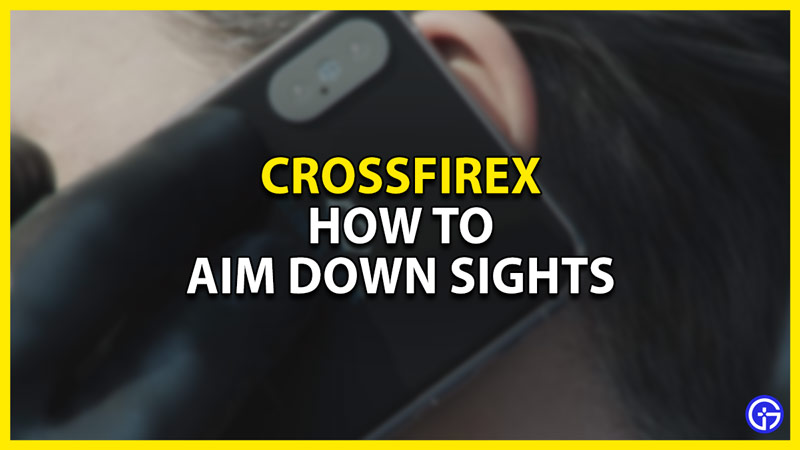CrossfireX is the latest edition of the CrossFire Series created by Smilegate & Remedy Entertainment. It is an FPS game that is exclusive to the Xbox Consoles, specifically the Xbox One and Xbox Series X/S. Like every FPS game, Aim and Precision will dictate how well your team will do in a fight. They are not the only factors but they do play a massive role in the success of your Team. Now to have good Aim & Precision takes time but using ADS(Aim Down Sights) makes it easier. But how do you Aim Down Sights in the game? In today’s guide, I will show you how to Aim Down Sights (ADS) in CrossfireX.
How To Aim Down Sights in CrossfireX?

To use the Aim Down Sights (ADS) feature in CrossfireX is pretty simple. When you are in a game and have equipped a Weapon that has a Scope, just press the LT button on your Xbox Controller. This will work with Weapons like Assault Rifles, Sniper Rifles, etc. Once you do hold LT, you will have reduced movement speed but a more accurate bullet spray. That is how you can Aim Down Sights in CrossfireX.
CrossfireX doesn’t tell you the controls nor does it has a tutorial. Granted at this point, FPS as a genre is famous and everybody knows it. But for newer players, it is a confusing task to learn what each button does in CrossfireX. On top of the Game Controls do not even specify with Button it is to get Aim Down Sights. Instead, LT is defined as the button for Special Gun Abilities. This means if your gun has a scope, it will Aim Down Sights in CrossfireX. If you are holding a Pistol and a Shield, it will use the Shield.
Aim Down Sights in CrossfireX is slightly buggy as in the case of the CAR-4. Aiming is a bit tough as there are not that many options in CrossfireX that we can tweak. Don’t Worry as these fixes will be coming soon. This was all about Aim Down Sights in CrossfireX. Hopefully, this guide has helped you. You can also check out our guides on our website, Gamer Tweak.