Halo Infinite multiplayer has seen an unprecedented response from players new and old and rightly so. It’s super fun and engaging to play, as evident by the large number of players on Steam. But if you are playing Halo Infinite on PC with a controller, you might encounter an aim assist bug which can hamper your gaming experience. Is there a fix for this problem or do you have to end up playing without aim assist? Here’s everything you need to know about this issue.
How to Fix Halo Infinite Aim Assist Not Working Bug (PC)
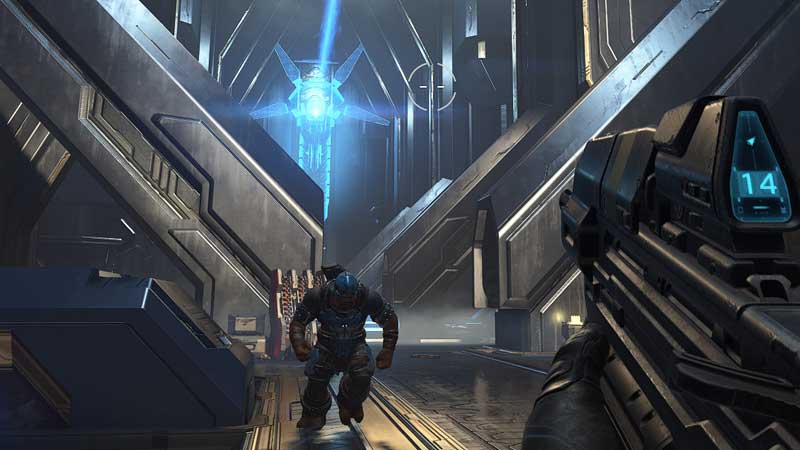
The only way that you can fix this bug as of now is to close the game, relaunch it and press the start button on your controller. But if restarting the game and pressing the button on your controller does not work, then all you can do is wait for a patch from the developers which will fix this problem.
What causes this Aim Assist bug?
What basically happens is that at the title screen, the game asks you to press a particular button to start playing. If you press Enter on your keyboard instead of the button on your controller, the game thinks that you are playing with a mouse/keyboard. This is when you may get the Halo Infinite Aim Assist bug. It doesn’t happen 100% of the time but this issue is occurring quite often. So just make sure to press the button on your controller to start playing and the game will continue with aim assist.
https://twitter.com/MoNsTcR/status/1460790431411843076
That’s everything that’s known about the aim assist issue in Halo Infinite. Hopefully, this helped you out! If you need any more help with Halo Infinite, we’ve got quite a few guides for you on Gamer Tweak including tips, tricks and more strategies.


