Tower Of Fantasy is a free-to-play anime MMORPG and the best thing about it is that you can play it with your friends. In this article, we will take a look at all the exact steps to invite and add friends so that you can make the most of the co-op multiplayer mode of ToF.
How to Play Tower of Fantasy Co-op
How to Invite, Add & Play with Friends in ToF?
First and foremost, ensure that you and your friends are on the same server and channel. Another thing you should do before inviting them is to complete the prologue and unlock the Jetpack. Once these two boxes are ticked, follow the steps below.
- Click on the 3 hexagons at the top right corner of the screen.
- Next, click on Friends.
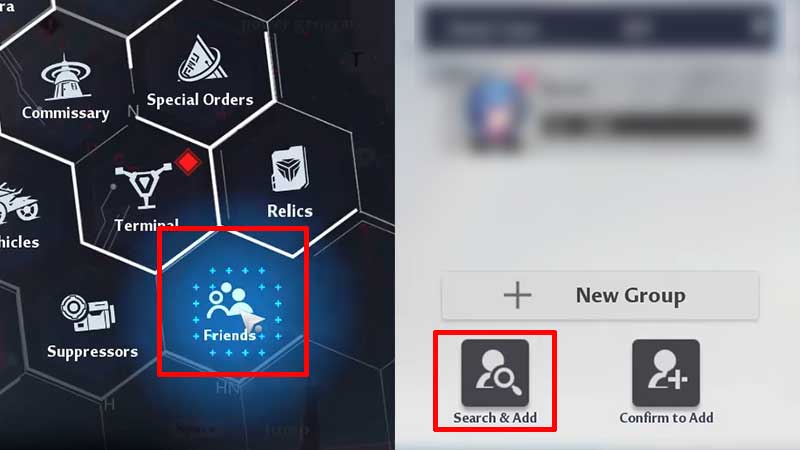
- This will bring you to the Social Networking section of the game.
- Click on Search & Add at the bottom left.
- You can directly add from here or you can enter a specific Wanderer name at the bottom and search for them.
- Once done, you will send a friend request to them that they need to accept.
- If they have already sent you a friend request, you can access the Social Networking tab and click on the Confirm to Add button.
How to Create a Team for Co-op Multiplayer in ToF
- Press T on your keyboard to see the flag with a + sign on it.
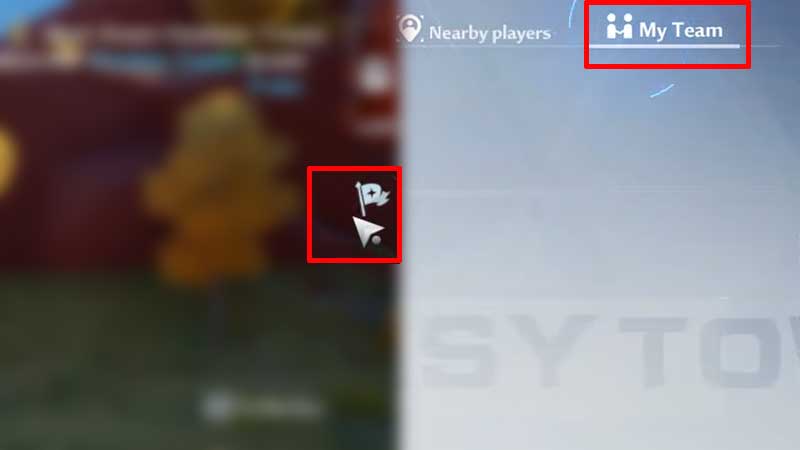
- Clicking on it will bring you to the Lobby menu.
- Click on My Team at the top right corner.

- You will now see the Create Team button, click on it to see your character along with 3 plus signs. You can add up to 3 other players in your team.
- Adjust the Team objective and then click on the + sign and add the friends that are online.
- After completing this process, all there’s left to do is to hit the Go button.
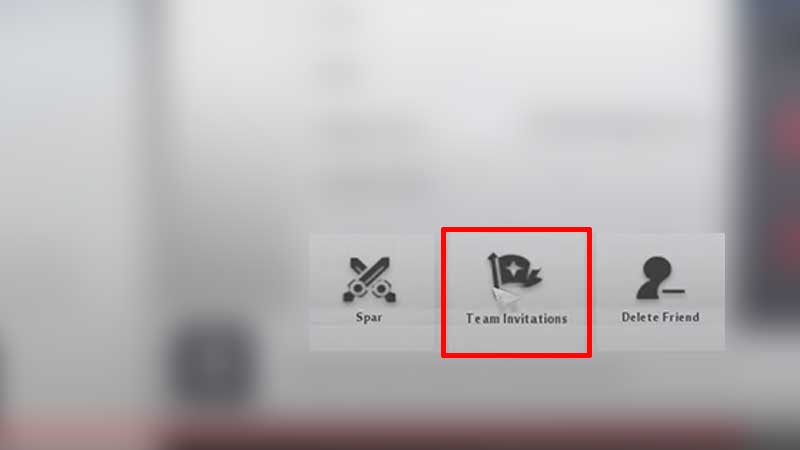
Another way to invite a friend to your team is to head to the Social Networking menu. This can be accessed by clicking on the 3 hexagons icon at the top right > Friends. From here, select a friend from Recent Contacts and expand their profile. This is where you can find the Flag icon of Team Invitations.
That’s how to play with friends in Tower of Fantasy. Don’t forget to also find out how to join a Crew and read more tips and tricks in our ToF guides.


