Coin Master is an exciting game to play in your leisure. And it can get even more exciting when you are playing with your friends. You can not only add friends in Coin Master, but also send them coins and spins. You can attack and gain loot from their villages as well. So, invite friends in Coin Master and raise the bar for them.
How to Add Friends in Coin Master
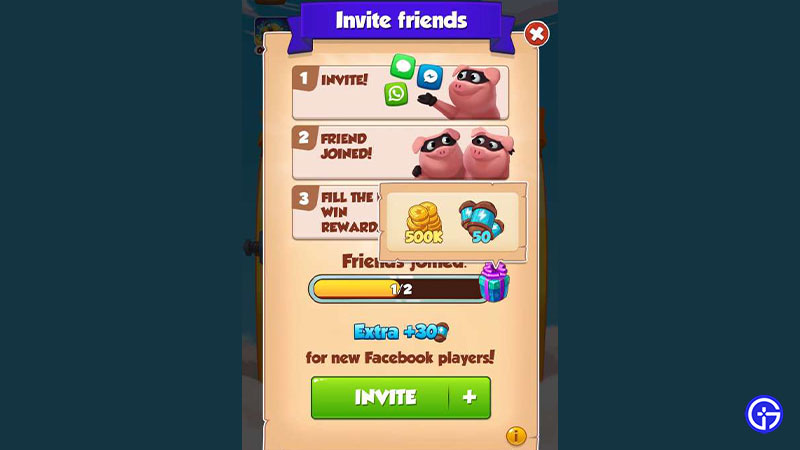
You can invite friends in Coin Master easily. In this guide, we have explained the steps so you can add friends as soon as possible.
- Launch Coin Master on your device
- On the main screen, click on the Menu icon in the top right corner
- Select the Invite tab in the menu > Click on the Invite button
- Send the link via your preferred medium
Now, you simply have to wait for your friends to accept the request and add you back. Once they do that in the game, you have successfully added friends. You can check your friends list by navigating to the menu and selecting the Friends tab.
Also Read | Coin Master Free Spins Links (Daily)
How to Get Free Rewards after Adding Friends
As mentioned earlier, you stand a chance to win free rewards if you add friends through your invite link. There is a new system introduced in the game. You will see a bar that is connected to a gift box that holds the reward.
You have to fill the bar by inviting the number of friends required to claim rewards. However, keep in mind, you will only get rewards if the friend is a new player and hasn’t downloaded the game on the device yet. Apart from that, the friend has to play the game tutorial. If these conditions are met, you will get your free rewards upon inviting friends.
That’s all about how to add friends in Coin Master. If you found this guide helpful, check out more guides on Coin Master right here on Gamer Tweak.

