In V Rising, you are tasked with raising your vampire empire and you can do so with some allies. While this game can certainly be played solo, teaming up with other players will enhance your experience of exploring, hunting and building. Here’s how to invite, add and play V Rising with friends so that you can enjoy the gothic open world even more.
How to Add, Invite and Play V Rising with Friends?
In V Rising, you need to add friends to your clan in order to play together. Here’s how to create a clan, join one and also promote the members within the clan.
How to Create a Clan in V Rising?
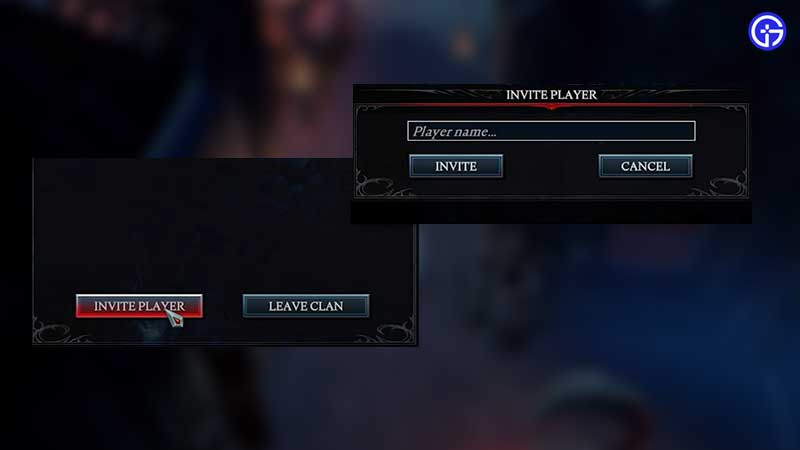
By creating a Clan in V Rising, players can focus on collecting resources, building and planning hunts together.
- Press P on your keyboard to open the Clan Menu.
- Enter the Clan name and Clan Message.
- Click on Create Clan.
- That’s it, you have to simply invite and add your friends now.
How to Join a Clan in V Rising?
- To be able to join a clan, you need to get invited to it.
- Click on the Clan Menu or press P on your keyboard by default.
- Click on Invite Player.
- Type the Player Name and click on Invite.
- Now, the player has to accept the invite and then they can join you immediately.
- If you’d like to give them additional privileges of editing the base, you have to upgrade their role.
How to Promote Members in the Clan?

- Open the Clan menu.
- Under Members, click on the Clan member you wish to promote.
- Now move them up from Count to either Officer or Clan Leader.
What does Clan is Full Error Mean?
Players will be restricted to 4 clan members when you create a server with Standard Rulesets. But if you make a custom server, you can get up to 10 players in one Clan. So if you are having the Standard Ruleset and you try to add an extra member, you will see the error message of Clan is Full. You will need to Kick a member to be able to add another one.
How to Kick Clan Members in V Rising?
- Open the Clan Menu by pressing P on the keyboard.
- Click on the member you wish to remove from the clan.
- You will see options to promote the member as well as kick them. Click on the Kick button.
If you’re wondering why you should join a clan, it’s crucial because of multiple reasons. Apart from the fact that a game like this and much more enjoyable with other players, you can also get a private chat channel to communicate with your clan members. There are many more benefits that you can check out in our linked guide.
For now, here are our other V Rising Wiki guides with hidden tips and tricks that the game doesn’t tell you about.


