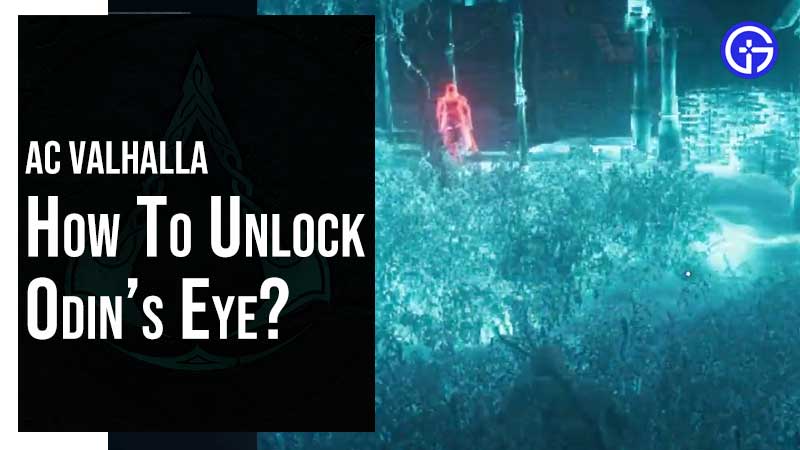The Viking King in Assassin’s Creed Valhalla is blessed with Odin’s power. A special sight that lets the fallen king view enemies in advance, find the hidden treasure, rations, ammo, and more. Assassin’s Creed Valhalla is a vast open-world game, roaming around may consume a lot of time. In this guide, you will learn about using Odin’s Sight or Vision in Assassin’s Creed Valhalla. A power you will be using a lot throughout the game.
How to Unlock Odin’s Sight in Assassin’s Creed Valhalla?
Odin’s Sight will be unlocked as you complete the prologue mission of Assassin’s Creed Valhalla. You will begin as the fallen king who is on a mission to find his crew and get his kingdom back. Later when he strong enough, his troops start charging on other regions. Far later you will be heading to England to expand and unlock settlements.
Odin’s Sight will be unlocked within the first hour of the game. Press and hold V to scan the area, it turns the entire screen to blue revealing enemies location in red. The sight also reveals loots, ration, ammo, animals, all together. Odin’s Sight is a highly useful and important ability in Assassin’s Creed Valhalla. Especially when you are exploring the vast open world.
Raven’s Eye is the second ability that will be unlocked on its own. It will let you scan the area from the sky and mark enemies. It will also help you to locate treasure and legendary animals. Press V once and you can control the Raven, and hold V to run Odin’s eye scan.
So there is no special mission to unlock this ability. It unlocks on its own along with the Raven’s Eye. Another ability that is of high importance in Assassin’s Creed Valhalla is how to disguise. Disguise allows you to walk in a distrust zone without drawing the attention of enemies. They are not going to hit you if you are wearing a click. Refer to the link to know more.