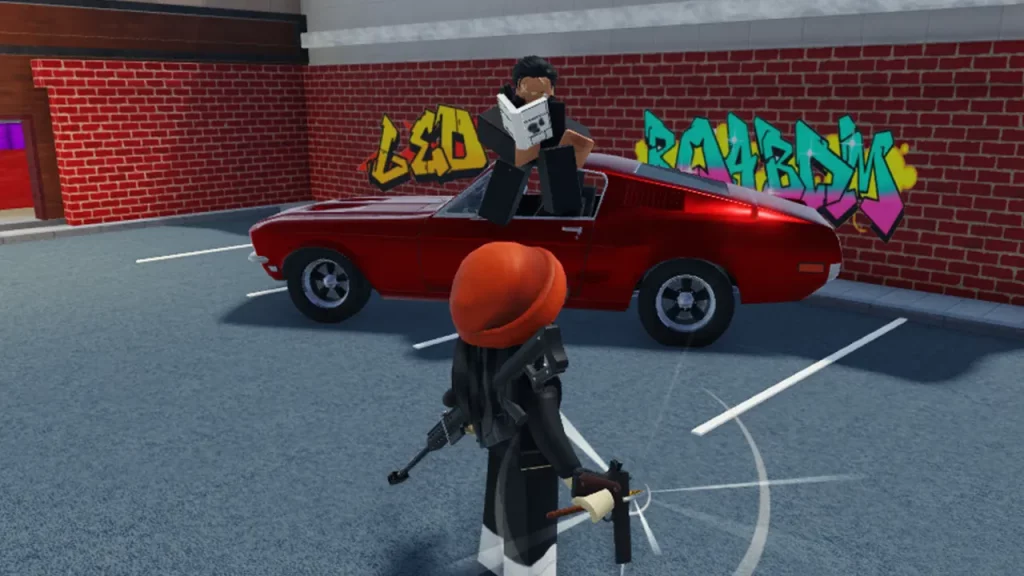A Bizarre Day Modded Rebooted Trello and Discord server are two platforms where you can learn everything about the game. ABDM:R has a lot of different abilities for you to use like Shiny and there are Canon and Non-Canon Stands here. While exploring the surroundings you will come across many items like the Dio’s Diary, Vampire Mask, Banknote, and Water, however, learning to use them can be tough. Plus, there are certain conditions with some items that would affect your character’s progress, so first checking those from the links would make things easier for you.
A Bizarre Day Modded Rebooted Trello Link
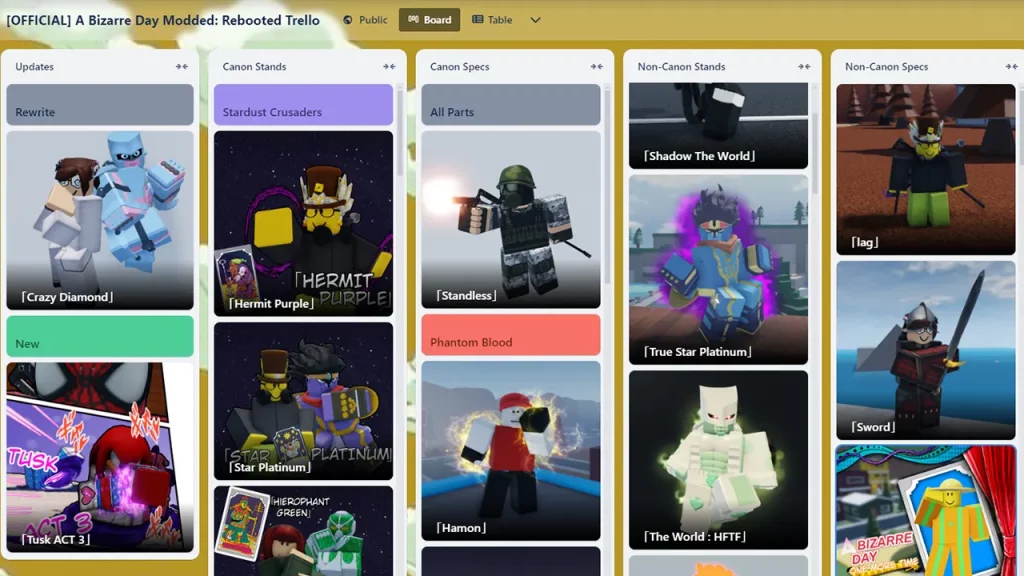
Here’s the official A Bizarre Day Modded Rebooted Trello link:
- Official Trello: https://trello.com/b/K3rQCXT5/a-bizarre-day-modded-rebooted
When you click on the above link, you will be redirected to the verified and official Trello board. There you will find all the information about the game, without creating any account, as it is public. It consists of:
- Canon Stands
- Canon Specs
- Non-Canon Stands
- Non-Canon Specs
- Shiny Abilities
- Items
- NPCs
- Locations
- Ability Skins
- Questlines
- Bosses
- Unobtainable Content
- Tourney Only Content
- Removed, Replaced, or Disabled Content
- Coming Soon
- Codes
- Emotes
- Tier Lists
- Jojo Information
A Bizarre Day Modded Rebooted Discord Server Link
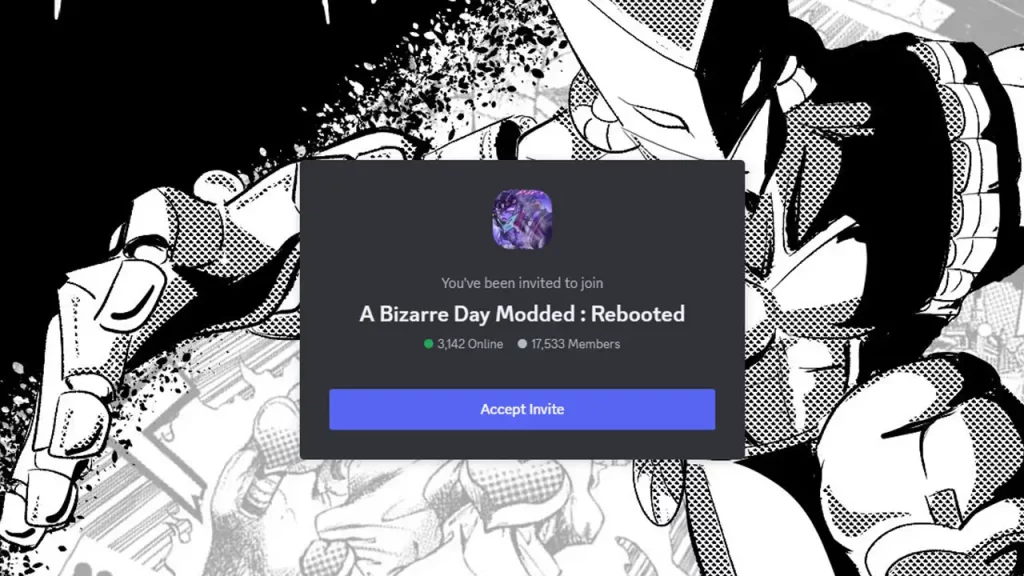
- Discord: https://discord.com/invite/abdmr
Discord has many channels for you to browse from miscellaneous role info to events giveaways, bounties, tournaments, and gamedays. There you will also find general text channels, dedicated to media, fan art, boss raids, and creations. Apart from those, its server text channels have trading, suggestions, community workshops, and questions.
However, to use and get access to these, you must first Verify here. Fortunately, that is pretty simple. In the verify-discord channel, you have to scroll to the top and then tap on the green Verify button. Wait for a few seconds, if you are not given access in a minute then refresh the page and try again.
Other Important Links
- ABDM:R Roblox Page – https://www.roblox.com/games/10259717178/TUSK-ACT-3-A-Bizarre-Day-Modded-Rebooted
- ABDM:R Roblox Group – https://www.roblox.com/groups/14644246/Enter-Game-Name-Here-Group#!/about
With this, we conclude our A Bizarre Day Modded Rebooted Trello and Discord links guide. If you found this helpful and are looking for more topics like these, then you should see our Roblox section.