If you are a creator or you want to support your favorite creator, the Epic games Support-A-Creator program is what you need to know about. With it, you can earn money from games such as Fortnite and more from the Epic Games Store. Basically, when your viewers/fans use your Epic Games Creator Code, you will earn $5 USD (or the equivalent of your local currency), for every 10k V-bucks spent by players who choose to support you. Interested? Here’s how to go about it.
How to Get your Epic Games Creator Code?
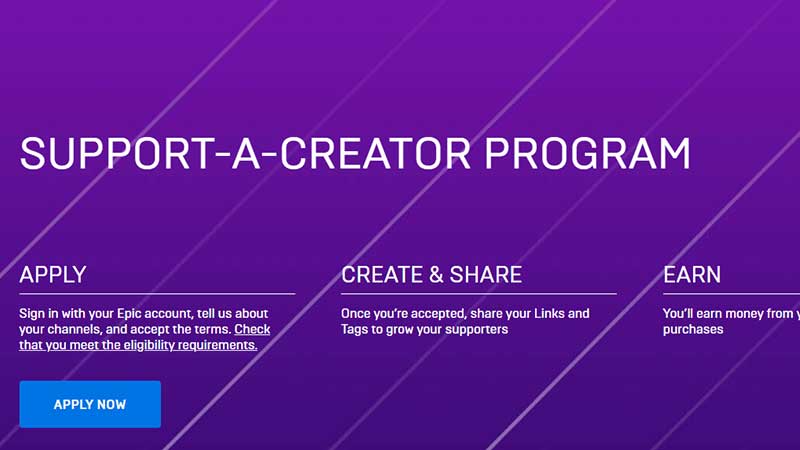
If you are an active video maker, streamer, artist, cosplayer etc, you have to apply to get your Creator code if you fulfill the conditions. Check out the Creator content guidelines here. In a nutshell, you need to have 1000+ followers on Youtube, Twitter, Twitch, Facebook, Instagram or VK. Plus, you have to be capable to accept the Creator agreement, have to be at least 13 years old and should be able to get paid using the designated payment platform. If you think you are okay with everything mentioned in the linked page, keep reading to know how to get your Epic Games Creator Code.
After your application is approved by Epic, your code will be taken from your Epic Games display name, with any special characters like underscores, dashes or dots removed. Epic may also add any random numbers at the end if needed. Note that if you want your creator code to be different from your display name, make sure to change your display name to your preferred creator code before applying. You can also request a change by contacting Player Support. But after it is generated, you can only change it one time in a 12-month period.
How to use Creator Codes?
Players can show their support to their favorite creators by typing their Creator code during in-game purchases. If you are a creator, you can share referral links on your channels and promote the code to your fans. Once you have selected the Creator whose code you want to use, the code will be set for 14 days. After that, it will expire. You can choose to enter any other Creator’s code in between or after the 14-day period.
There are many more rules and regulations related to this, so if you are a creator, head over to the official site for in-depth info.
Famous Fortnite Support-A-Creator Codes List
Here are some of the well-known creators who have codes that you can use to support them.
- SypherPK
- FireMonkey
- DROPNITE
- HYPEX
- Shiina
- SweetRabbit
- Rizzo
- Tabortime
- and of course, there are many more! You can mostly find them in the descriptions of their Youtube channels.
That’s all about Epic Games Creator Codes. Meanwhile, if you are looking for some of the best Fortnite codes here


