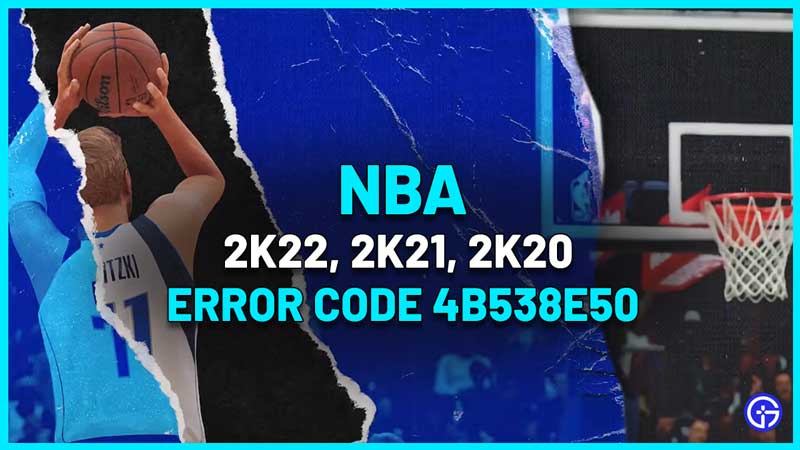What is the NBA 2k20 Error Code 4b538e50 and how to fix it? It’s a fairly common one that many players are currently facing. In this article, we will look at the reasons why this error is coming up and what you can do to resolve it.
What is the NBA 2k20 Error Code 4b538e50?
The reason why you are getting the NBA 2K20) Error Code 4b538e50 is because you don’t have the latest data. Due to this, you won’t be able to continue playing since you need all the most recent data in your PC or console to avoid this error. There are also other causes which we have mentioned further below.

How to Fix NBA 2k20 Error Code 4b538e50?
Follow these tips to solve the error code.
Download the Most Recent Update
To solve this issue, you need to download the data to your PC or Console. You will have to wait until it completely downloads which depends on your internet connection speed and how big the download is. Once done, you will be asked to be taken to the main menu of the game. You will see a loading screen which basically applies the update and after that it will take you to the main menu. This is when you can continue playing and the error won’t pop up again.
Account Email Confirmation Issue
Another reason why this error could come up is related to account email confirmation. Follow these steps to resolve it:
- Head to nba2k.com
- Sign in with your MyPlayer Account name and password.
- This will verify your account.
Too Many NBA 2K accounts created on Console
There is a limit to the number of NBA 2K accounts you can create on one console and that’s 5. If you’ve made more than 5, then you will get this error. So, to avoid it, use only the first 5 accounts you made to continue playing online.
The Game’s Reserved Space has been Deleted on your Hard Drive
If this has happened, the NBA 2K Error Code 4b538e50 could come up. So, make sure to not delete the reserved space because that is the one which allows the new updates and patches to work properly.
Out of Sync Data
If the data is out of sync, this error will come up. To solve it, you have to ensure that you click on the Play Now option and let the game synchronize. Allow it to load up and apply the update after which you will be taken to the main menu. This means that game data is now in sync.
How to Fix Error Code 4b538e50 on Nintendo Switch?
- Press and hold the power button on your Switch.
- Choose the Power Options button.
- Select Power off.
- This will shut down the device.
- Press and hold the power button again to start.
- Now load the game to see if the issue persists.
In case the game says that your MyPlayer account is expired now, you need to head to nba2k.com, sign in and choose your online service. After logging in, your account will be verified again. Now load up the game and it should work properly.
These are all the reasons and fixes for the NBA 2k Error Code 4b538e50 issue. For more tips and tricks related to the NBA franchise, check out our NBA 2k22 guides.