Splitgate players will have often attempted double and triple permutations at spamming portals for the cheekiest outplays. The most preferred skill to master right now in-game is that of learning to triple portal. In this guide, we walk you through what triple portals are in Splitgate, why everyone wants to learn it, and how you can perfect it.
What is a Triple Portal?
A triple portal is a quickly executed teleportation to a location you can’t see from your current location. This is executed using 3 portals with swift placement. Most players use this to outsmart opponents and catch them off-guard.
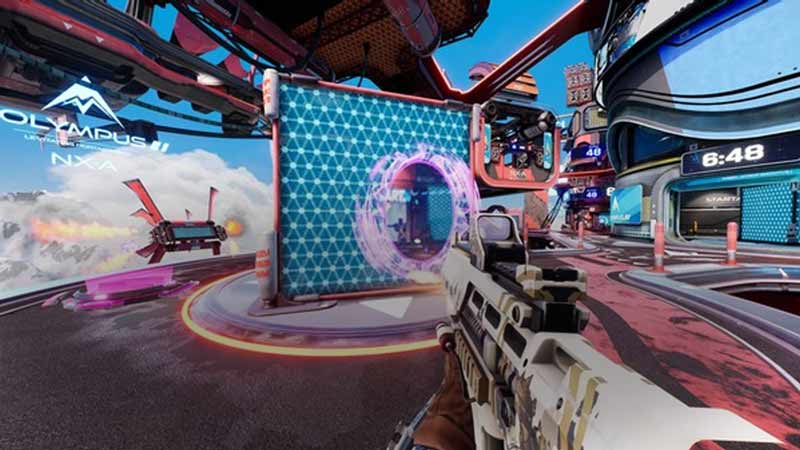
How to Triple Portal in Splitgate?
Here’s how you can triple portal in Splitgate:
- Initiate your portal at an accessible level
- Your 2nd portal should be placed at the location you wish to look at to initiate the 3rd portal
- Remember your beginning portal color and walk halfway inside, until the color switches
- Now without stepping out, aim at the location you want and place a portal the same color as the first
- Step back inside halfway until the color changes- you have now done a triple portal!
Points to Keep in Mind:
- Keep in mind the 2 colors of your portals, especially the first one
- Be sure you’re not rushing in, since this maneuver though quick, needs to be done with half walk-ins
- Remember to keep your initiating portal at an accessible level
Remember it is important to practice doing a triple portal before you decide to use it in-game. The concept while easy may not be as simple when implementing it, especially during ranked games. To effectively execute a perfect triple portal, you can have a few sessions while in the range. Play deathmatches and try to do it while chased by an enemy to get your nerves ready for a ranked game.
You now know what a triple portal is and how to execute it! if this guide helped you, be sure to check out our Splitgate guides, fixes among other tips & tricks.

