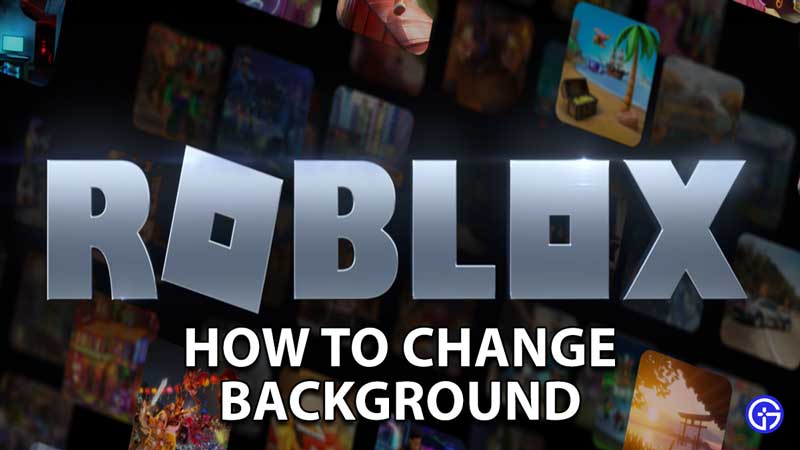Roblox offers you the ability to change the background, among several other elements. The basic light and dark modes may get a little too boring for most players. In this article, we will show you how you can do so.
How to Customize the Background in Roblox?
Check out how you can change the background in Roblox with the steps below:
- If you play Roblox on Chrome or Firefox, you can use Stylish.
- This is a browser extension that allows you to change the appearance and looks of any website you visit.
- Stylish is a free extension that you can download in a matter of minutes.
- We will also show you how to download it on both Chrome as well as Firefox.
Changing Roblox Background on Chrome
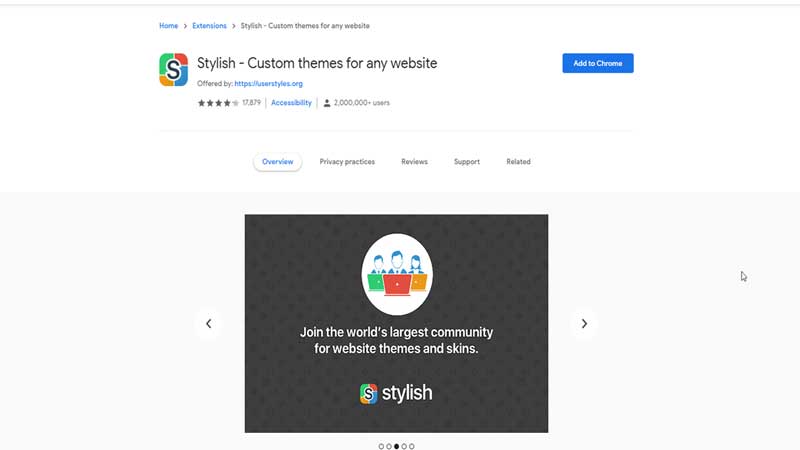
- If you use Chrome and want to use Stylish, you will first need to go to the Settings option.
- This option will be in the top right corner of your screen.
- Once you are here, head to the More Tools option.
- You will now find a drop-down list of options. Look for Extensions and click on them.
- In the Extensions menu, you will find Stylish.
- After you find it, click on the Details option.
- Once you do so, scroll down and select the Extension button.
- You can now change the Roblox background in Chrome.
Changing Background on Firefox
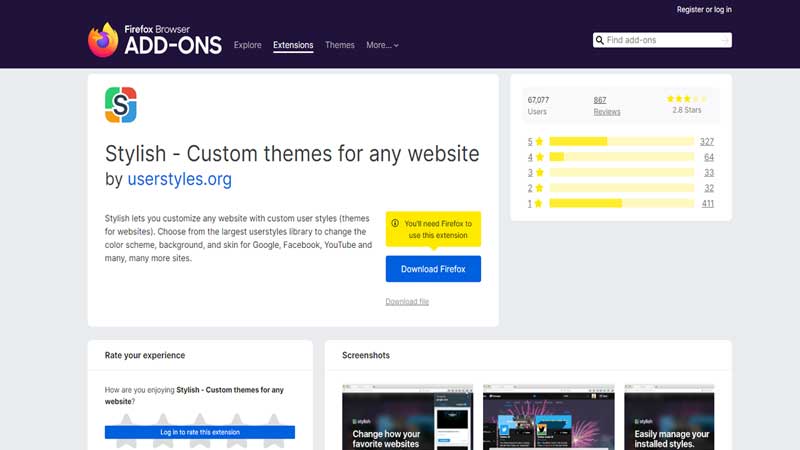
- If you are a Firefox user, you will need to visit the Add-ons page. This page is located on the Mozilla Homepage.
- From here, open up the Stylish Firefox Browser.
- Click on the +Add to Firefox button.
- Now, you will be shown a pop-up box. Click on Add.
- You will now receive a pop-up informing you that the Stylish extension has been added to Firefox.
- You can also choose to allow Stylish to run on Private Windows by clicking on the checkbox.
- Enable access to all websites by clicking on the Enable All button.
- Now, select Next.
- You can now select the Roblox background of your choice from Stylish.
This brings us to the end of this article on how you can change backgrounds in Roblox. All you need is the Stylish extension.
Now that you know how to change the background, check out the codes for all Roblox games.