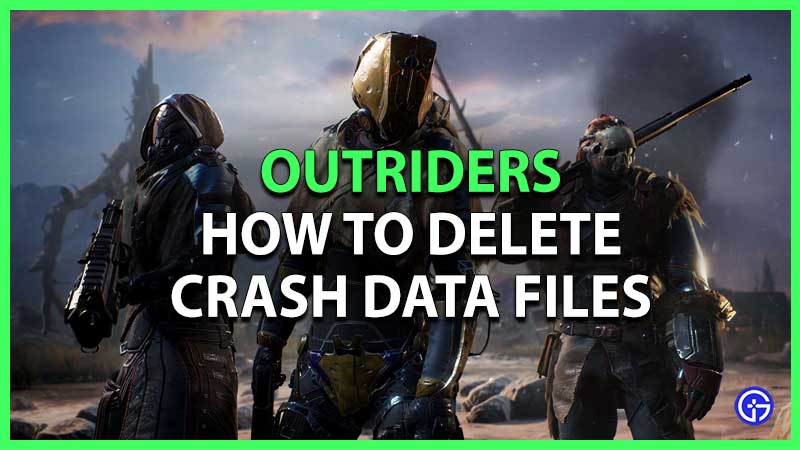A new problem that has cropped up for PC players of this looter shooter game is related to Outriders Crash Files. The game crashes on this platform and leaves a lot of crash report data behind. Yes, a player has found that there is about 23GB of report logs in their C drive which is no good. It’s a massive amount of space where you could easily store other games. So, how to delete Outriders Crash Files without causing other problems? Can you remove these logs and clear this file space? Find out in this guide.
How to Delete Crash Report Data Files in Outriders

You can easily delete the crash data logs to free up space for other games in your drive. Follow the steps to make it happen:
- Go to your C drive.
- Head to Users.
- Based on what your PC username is, check for a folder named exactly that.
- Head to AppData.
- Choose Local.
- Look for a file named Madness.
- Finally, get to the Saved file and delete it.
The Crash file essentially has reports which will send data to the developer so that they know what happened and caused the crash. This is how Unreal Engine’s crash report system functions and most of the time the files are not of this mindboggling size. It is highly likely that the game crashed very often making the crash report log size take up GBs of drive space.
So, if you are wondering whether you can delete this Crash report file without affecting your game, you certainly can. It causes no harm on your game nor does it make any changes to your hard-earned loot.
While playing the game, you might encounter some more issues and we’ve got workarounds and fixes for them on Gamer Tweak. Plus, if you need some Outriders tips and tricks, don’t forget to check out our articles or search your query in our search bar.