While playing online mode, many players are unable to connect with the MK1 servers and face other players. The error has been prompting players that they are not connected to the servers and should check the internet connection to join again. It can be frustrating especially when you are progressing through the Invasion Mode or while facing other players in online multiplayer.
While there are many reasons why this issue can occur, the most prominent are either server outages or connectivity problems. Since there are no dedicated fixes that would resolve the Mortal Kombat 1 not connecting to server issues. However, having said that there are a few workarounds and troubleshooting tips that you can try out to fix the issue. So if you are looking to connect back and face other players in the online multiplayer, here is a guide with everything you need to know.
Fix Mortal Kombat 1 Not Connecting To Server Issue
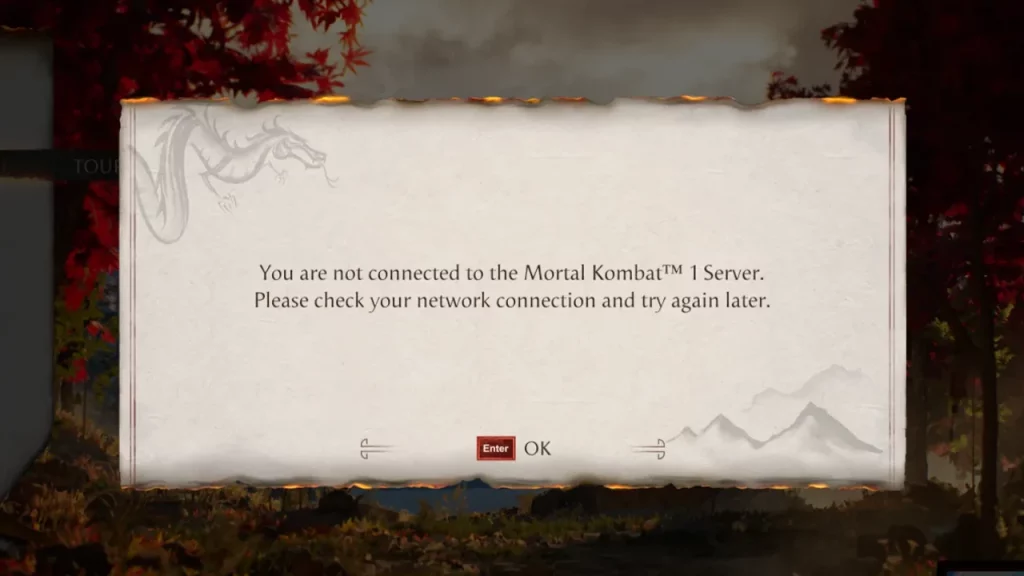
Here are the possible solutions and troubleshooting tips that you can try out to resolve the MK1 Not Connecting to Server issue:
Check Internet Connection
Unstable internet connection can cause different connectivity issues with the servers resulting in the error. We would suggest you check if your internet connection is stable enough while playing Mortal Kombat 1. A good internet connection speed is ideal while facing other players in online mode. If you are facing any internet connectivity problems, try switching the network connections for better results.
Check MK1 Server Status
Sometimes ongoing outages and maintenance can cause these simple not connecting to server issues in Mortal Kombat 1. Players should check if the MK1 servers are up and running and if any server outages are going on. The best way to do so would be to check the official Twitter Page or Mortal Kombat 1 support page. The devs will regularly update these pages if any server issues are going on.
Restart the Game
In the case of the game temporarily bugging out, we would recommend you close and relaunch it once again. This will help you resolve any temporary bugs and issues with the game being back to normal.
Verify the Integrity of Game Files
Sometimes corrupted or outdated files can cause server issues in Mortal Kombat 1. Players should check if there are any corrupted files in the game’s directory. Here are the steps you can follow to verify the integrity of game files:
- Launch Steam and head over to the Library
- Here, search for MK1 and right-click on it.
- Select Properties from the options.
- Now, select the Local Files tab and click on Verify integrity of game files.
Check for Updates
Once the devs come across the issue, they will soon roll out patches or hotfixes for the game. We recommend you check if there are any updates available and download it to resolve the issue. The devs will most likely release these updates to fix the bugs and errors in gameplay.
Contact Support
If the MK1 Not Connecting to Server issue persists even after trying all the above workarounds, we suggest you write a ticket to the official game support. This will notify the devs immediately and they will resolve the issue in the game.
That’s everything covered in this guide. For more interesting guides, check out our dedicated Mortal Kombat 1 section, right here on gamer Tweak.


