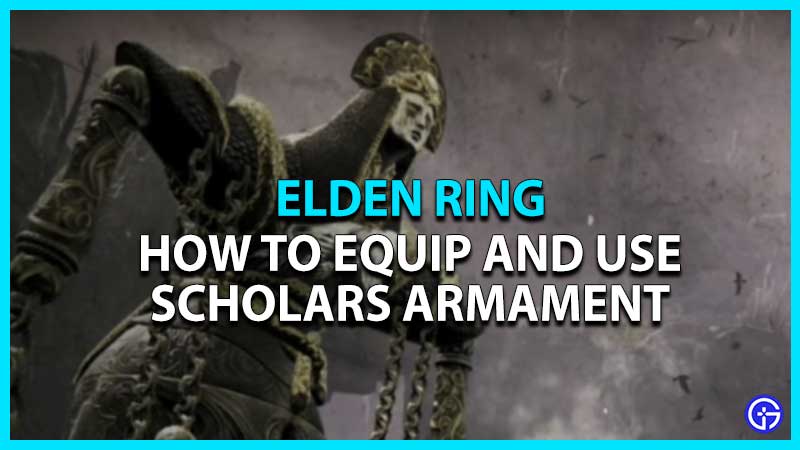The Scholar’s Armament in Elden Ring is one of the sorcery items that you equip and use to cast enchantments on your weapons. As you apply the armament to your right hand weapon and use it against your enemy, it will cause magical damage to them. In short the armament buffs up your weapons in Elden Ring and requires 12 intelligence points as its attribute. Also, using this armament costs you 10 stamina and 25 FP. Here is a simple guide to understanding how to equip and use the Scholar’s Armament.
How to Get the Scholar’s Armament in Elden Ring

Open the Elden Ring map, and search for Waypoint Ruins in Limgrave region. There you can find the Limgrave Cave. Talk to Sorceress Sellen and take a sorcery class from her. Then purchase the Scholar’s Armament from Sorceress Sellen for 3000 runes in Elden Ring.
How to Equip Scholar’s Armament in Elden Ring

- Find a Site of Grace and rest there.
- Then select the Memorize Spell option from the left-hand side menu.
- You will require 12 intelligence points to equip the Scholar’s Armament.
- Then hold a Staff in your left hand and a Weapon in your right hand.
- Select a weapon that is fire, magic, and lightning resistant as the enchantments do not work on such weapons.
- Then to equip the armaments magic on your weapon press the up arrow for PC, up on the d-pad for Xbox & PS.
- Incase you unequip your weapon, you have to recast the Scholar’s Armament’s enchantment on your weapon.
How to Use the Scholar’s Armament
- For PC, right-click on your mouse.
- For Xbox, press LB.
- For PlayStation, press L1.
There are tons of other armaments and weapons in Elden Ring, that you can equip to win. Find out about them through this legendary weapons and armaments guide and check out other Elden Ring Guides.