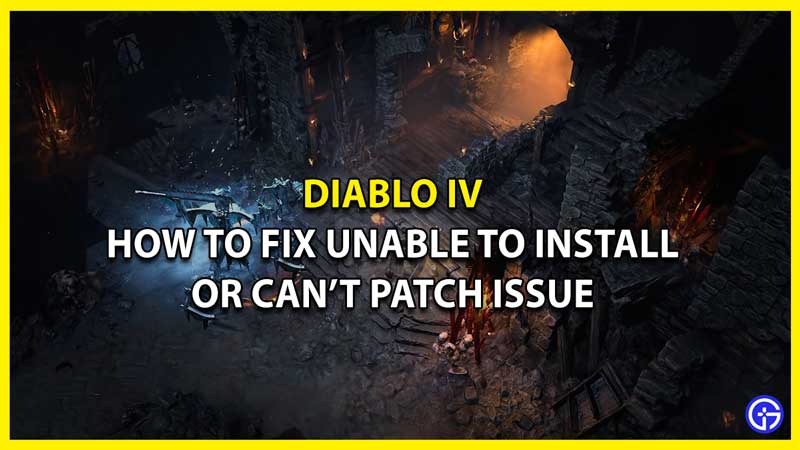Are you wondering how to fix Diablo 4 unable to install or Can’t patch it? Then you are at the right place as this guide is all you will need. Since the game is quite new, players can expect errors to show up in the game. However, some are even having problems with patching and installing which can be even more frustrating. While there is no particular fix to it, a few troubleshooting tips suggested by Blizzard themselves can help you resolve the issue soon. So if you are facing this error and want to do away with it, we recommend you keep reading below to get the steps necessary.
How to Fix Unable to Install or Can’t Patch Diablo 4

Fortunately, the troubleshooting tips suggested by Blizzard are enough to solve this issue. Having said that, you will still have to make sure that you try all of them since even one might work for you. The game is in its early days and such issues might even turn out to be useful once the main game launches. But in the meanwhile, here are the ways to fix the Unable to Install or Can’t Patch Diablo 4 issue.
But before we get on with the troubleshooting tips, remember that if you had an earlier Diablo IV Alpha or Beta version, you will have to uninstall it first before you try to patch or install. Now that we have this out of the way, check out the tips below.
Check Diablo IV System Requirements
Although Diablo 4 tries to launch even if the system requirement does not match, there is a possibility that you might be facing Unable to Install or Can’t Patch issue because of this. Here are the minimum and recommended system requirements:
- Minimum Requirements
- OS: 64-bit Windows 10
- Processor: Intel Core i5-2500K or AMD FX-8100
- Memory: 8 GB RAM
- Graphics: NVIDIA GeForce GTX 660 or AMD Radeon R9 280
- DirectX: Version 12
- Storage: SSD with 45 GB available space
- Internet: Broadband Connection
- Recommended Requirements
- OS: 64-bit Windows 10
- Processor: Intel Core i5-4670K or AMD R3-1300X
- Memory: 16 GB RAM
- Graphics: NVIDIA GeForce GTX 970 or AMD Radeon RX 470
- DirectX: Version 12
- Storage: SSD with 45 GB available space
- Internet: Broadband Connection
Update GPU Drivers
GPU Drivers are one of the main components of PC gaming and they need to be kept updated constantly. If your GPU isn’t updated you are more likely to face this installation error. To fix it, simply head to the website of your GPU driver to check and download updates. Nvidia users can click here and AMD users can follow this link.
Update Microsoft Windows
Make sure that your Windows is updated and that you have not missed any new updates. Since it can lead to Unable To Install Or Can’t Patch Issue in Diablo 4, you will have to follow the steps below:
- Click on your Start Menu and then click on Settings.
- In the new window, you need to look for Update and Security.
- Now to update windows, click on the button that says Check For Updates.
- If there are updates pending, the display screen will show you the option to Update Windows.
Restarting your device might also be helpful so make sure you try that out. Although uninstalling and reinstalling the game is a last resort, it is an option you can explore if all of these fail. However, we recommend you contact Blizzard Support first. Since they will provide you with professional help and they will benefit from these errors when the full version of the is game released, contacting them is a better choice.
That’s all there is on how to fix Diablo 4 Unable to Install or Can’t Patch Issue. If you are facing Lagging and High Latency in Diablo IV, check out our guide on it right here at Gamer Tweak.