Have you just purchased Minecraft and looking for a way to redeem the code? If that is the case, then you have just arrived at the right place. You can purchase Minecraft from several websites like Amazon, G2A, or any third-party website. Upon completing the transaction, you get a 25-digit redeem code either through mail or on the package. So, what can you do to redeem that code? Here’s how you can get the job done.
Steps to Redeem Minecraft Code
Here’s how you can redeem the code and get your hands on the purchased product:
- Head over to this website – minecraft.net
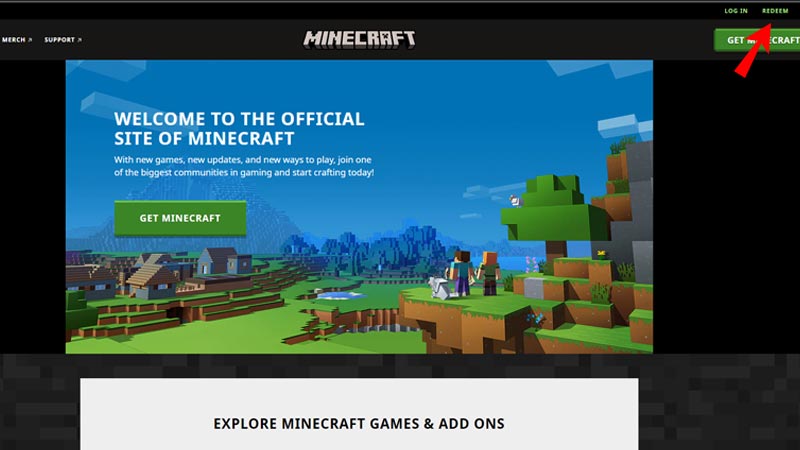
- From there, click on the Redeem button in the top right corner of the screen.
- Further, click on the product for which you want to redeem the code. For example, if you want to redeem a code to get Minecraft Java Edition, then select it from the list.
- Now, you will be asked to log in using your Microsoft or Mojang ID.
- After logging in, you will be redirected to a ‘Redeem’ page.
- Therein, you can enter the 25-digit code that you have and hit the Redeem button.
- Once done, you are all set for playing the Minecraft Java Edition.
Apart from the above-mentioned method, Windows users can redeem codes via Microsoft Store as well. Here’s how:
- While in Microsoft Store and search for Minecraft.
- Click on the Buy option and log in with your Microsoft Account.
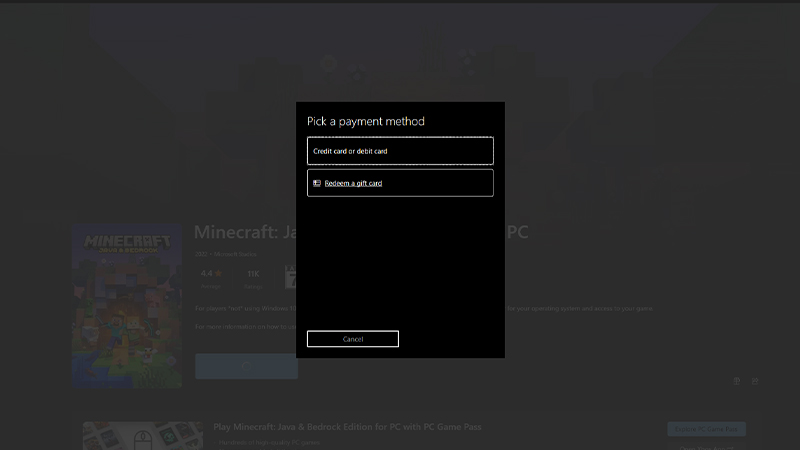
- After that, click on Next > Redeem a Gift Card.
- Enter the Minecraft Code in the bar and click on Next.
- It will take a few seconds for the transaction to complete after which you can play Minecraft Bedrock or Java Edition.
That covers everything on how to Redeem Minecraft Codes. Meanwhile, you are here, make sure to check out our other Minecraft Guides on Gamer Tweak.


