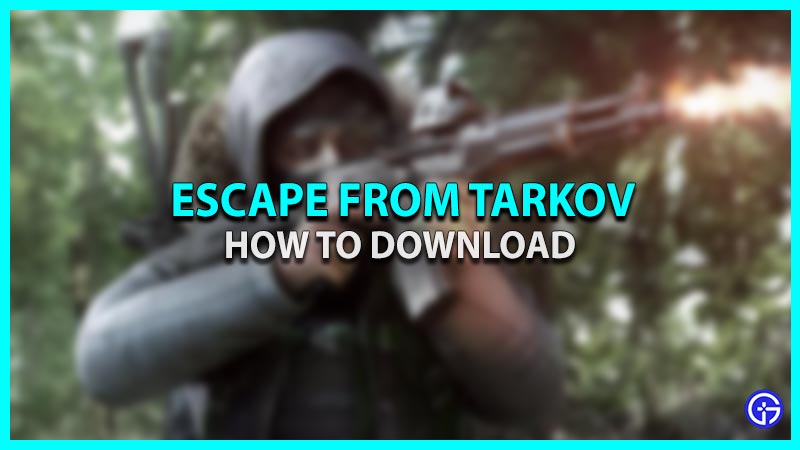Gamers who are in search of a first-person shooter that puts its player in a harsh world and left to fend for themselves are in luck because Escape From Tarkov is here to save the day. The game puts you in between the borders of Russia and Europe in a fictional place called Norvinsk where you must learn to survive on your own (or with friends) with all the guns and ammo you can get your hands on. Let’s look at how to download Escape from Tarkov and get you on the path to freedom.
How to Download Escape From Tarkov
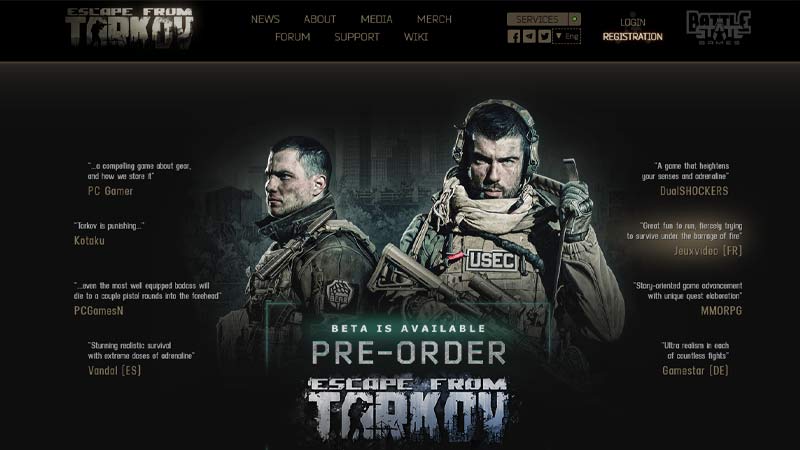
Note: This game is only available on PC
- Make your way to the game’s official website – escapefromtarkov.com
- Click on the Registration option on the top right of the screen
- Fill out your detail on the page. Once you complete this you’ll receive a confirmation email at your given email address.
- Once you confirm your email address and other information make your way back to the page and click on Login which is right above Registration.
- Enter all the necessary details and any authentication codes you have received to go on to the next page.
- With your profile now complete click on the Pre-order Now option at the bottom left.
- Now confirm your order and fill in your bank detail to make the payments.
- After making the payments, you should be taken back to your profile page where the Install button should be visible now.
- Click on Install to download the Setup files. Complete the Setup process and boot up the game.
Those are all the steps you need to download Escape From Tarkov on your PC or laptop. Once you start playing, check out our guide on How to complete Operation Aquarius and other Escape From Tarkov guides here on Gamer Tweak.