Stuck by the client compatibility error? Then you have just arrived at the right place. Recently, a majority of players faced this issue that restricted them from accessing the game. It eventually became frustrating for the players who took to the internet looking for solutions. Luckily, there are a few workarounds that you can try to fix the error that says – ‘This Client is not compatible with the currently deployed sever’ in Fortnite. Here’s everything you should know.
How to Fix ‘This Client is Not Compatible’ Error in Fortnite
This error has something to do with the Fortnite servers. There is a great chance that this error is popping up due to an error while sending and receiving data between your device and the Fortnite Servers. Hence, it is important that you check if the Fortnite Servers are fine and working properly. To do so, you can simply click on this link and check if Fortnite is operational or not.
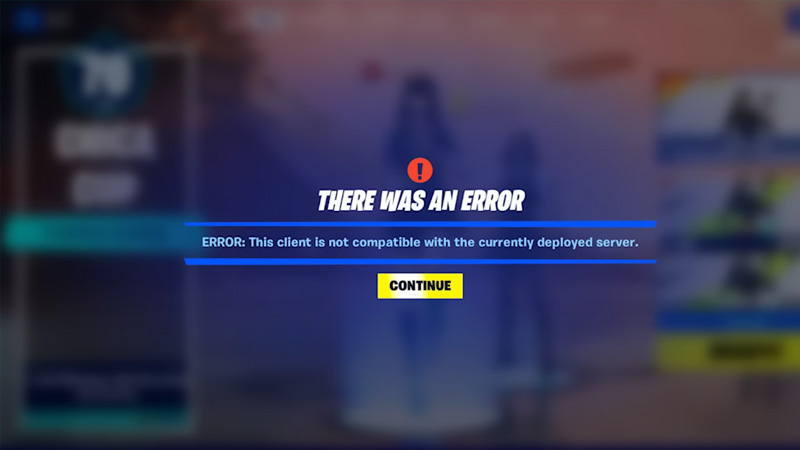
Besides that, here are a few workarounds that you can try to fix the client compatibility error in Fortnite:
Restart your PC
Now, this may sound silly but a simple restart may get the job done. So, make sure to do this first and foremost solution before trying to relaunch Fortnite.
Repair Fortnite
Here’s how you can repair Fortnite & fix This Client is Not Compatible’ error in Fortnite:
- Head over to Epic Games > Library.
- Further, click on the 3 dots icon next to Fortnite.
- For the next step, click on Manage and then Verify.
- The system will verify and repair the files if corrupted.
- This shall fix ‘This Client is not Compatible’ error in Fortnite.
Update Network Drivers
It is possible that you are having an outdated network driver that is causing this error. However, here’s how you can update your Network Driver:
- Right-click on the Windows icon and open Device Manager.
- After that, double-click on Network Adapters to collapse the menu.
- From there, select your Network Driver and right-click on it.
- Update it to install the latest version of the driver.
Hopefully, the above solutions will fix ‘This Client is Not Compatible’ error in Fortnite. While you are here, make sure to check out our other Fortnite Guides right here on Gamer Tweak.


