Confused about inviting friends to play with you in Wild Hearts? Thankfully, Wild Hearts allows the players to play co-op and hunt down a Kemono. The steps to do so might be a bit tricky at first, but trust me, it actually isn’t that difficult. That being said, here’s everything you should know about playing co-op with friends.
How to Play Online with Friends in Wild Hearts?

First of all, let’s make it loud and clear that there is no PvP in Wild Hearts. However, you can team up with your friends to play in a single lobby and gain their assistance. At this point, you can either Create a Session or Join a Session to play with your friends. Don’t worry, here’s how you can do both in Wild Hearts:
How to Create a Session in Wild Hearts?
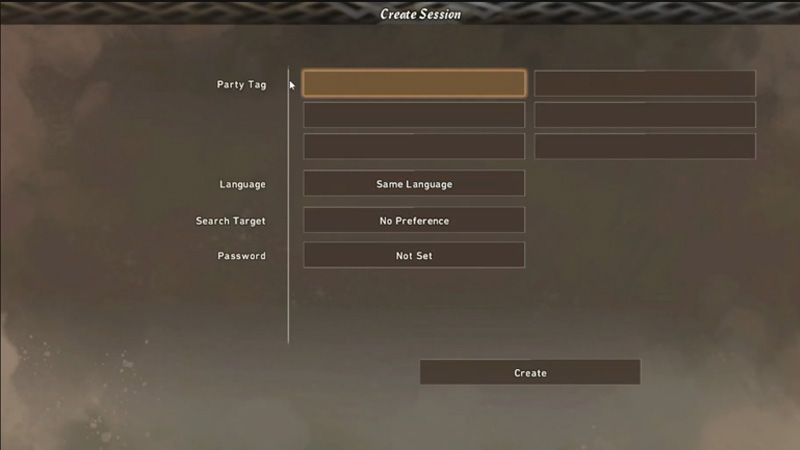
Here’s what you can do to create a session to play with friends or strangers:
- In order to create a session, you will have to go nearby a Campfire and select the prompt ‘Warm Yourself’.
- From there, you can click on Play Online > Create Session.
- Now, you are good to go for creating a session to play with your friends in Wild Hearts.
- There are several parameters that you as a Host would have to fill up. This includes entering a Party Tag and creating a password if you want to play with friends only.
- Further, click on the Create button at the bottom to get the job done.
How to Join a Session to Play with Friends in Wild Hearts?
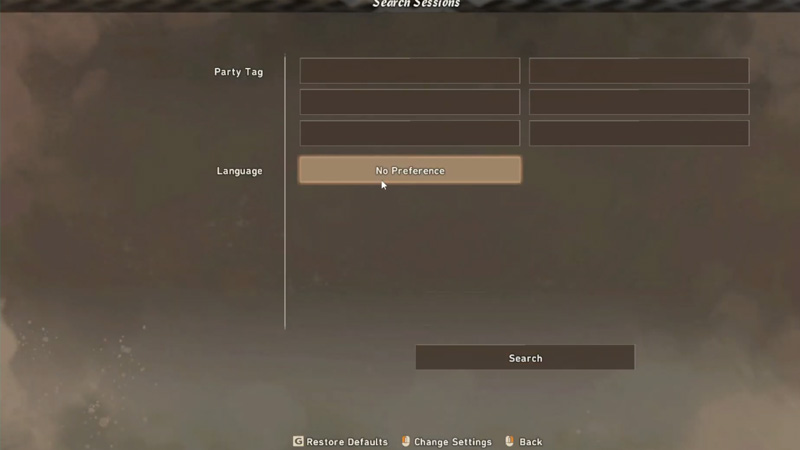
Now that you know how to create a party, here’s how your friends can join it:
- Ask your friends to get closer to a Campfire and interact with it.
- Now, they need to click on Play Online > Search Sessions.
- In the Party Tag option, they are required to write the Party Tag that you entered.
- Upon searching for it, they should see your session and join it successfully.
How to Enable Crossplay in Wild Hearts?
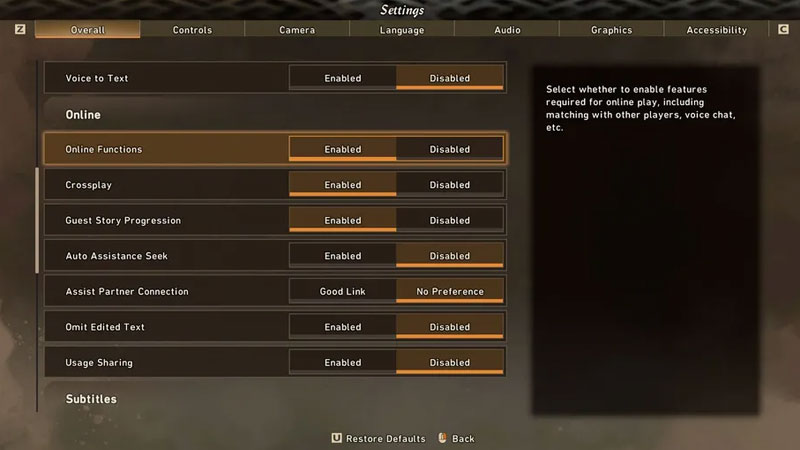
Since, Wild Hearts is available to play on multiple platforms like PC, PlayStation, and Xbox, you can crossplay with your friends. Here’s how you can enable it:
- Head over to Settings > Overall.
- Under the Online tab, enable Online Functions.
- Right there, you can also find and enable Crossplay.
You can then use the above-mentioned steps to invite or join your friends to play coop.
That is pretty much it on how to play with your friends in Wild Hearts. While you are here, make sure to check out our other Video Game Guides for more such content.


