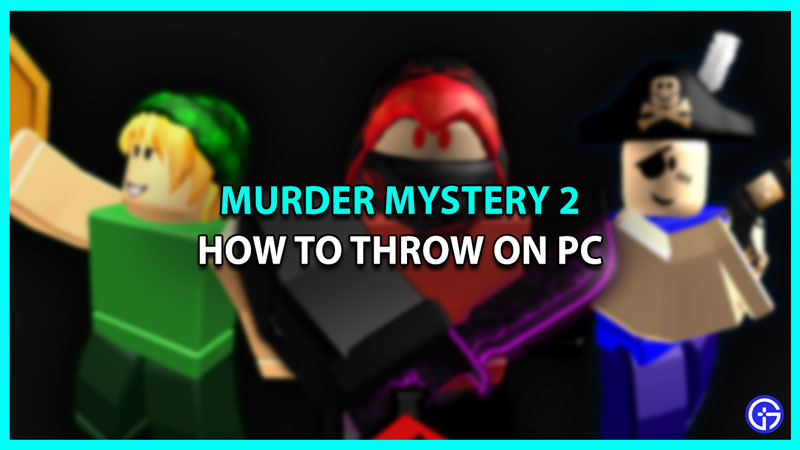Well, a lot of new players become a murderer and do not know how to throw in Murder Mystery 2. Murder Mystery 2 is a fun game where players randomly become murderers, innocents, sheriffs and etc., hover around the maps to collect coins and get kills to win the game. It would be tricky if you didn’t know to throw so here’s the simple way to do so.
Murder Mystery 2: How to Throw on PC (Windows)
If you are not a Mac user it is quite easy to throw a knife in Murder Mystery 2.

- Press E – You can press E every time you want to be the murderer and want to kill someone in the game. It is important that you are in close proximity to innocents in the game. Aim properly before throwing the knife
- Right Click on Mouse – The second way to throw in Murder Mystery 2 is by right-clicking on the mouse. This alternative to throwing from the mouse actually speeds up your movements. Since the 3d movement happens with the mouse it seems to be perfect to right-click to throw a knife to kill someone.
How to Throw on Mac
We do know that there are a bunch of Murder Mystery 2 players who use MacBooks. Well since there’s right-click, here’s to throw on MacBook

- Go to system preferences in the taskbar
- Open the trackpad to get options
- By checking Tap to Click you can use the right-click function by just tapping on your trackpad.
- The second option would be a Secondary Click. In there choose ‘Click in right bottom corner’ to have the right click function like windows.
- After you are done, launch your game and now you will be able to throw a knife at other players by just right-clicking on the trackpad.
This is it for Murder Mystery 2 how to throw guide. Stay on Gamer Tweak to get more updates on Roblox games and some great tips and tricks to help get better.